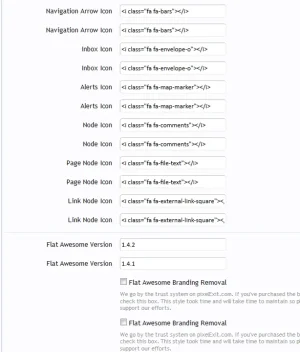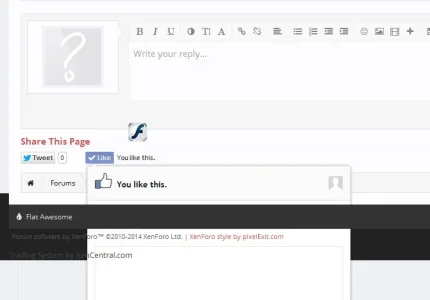You are using an out of date browser. It may not display this or other websites correctly.
You should upgrade or use an alternative browser.
You should upgrade or use an alternative browser.
Flat Awesome - PixelExit.com [Deleted]
- Thread starter Russ
- Start date
-
- Tags
- pixel exit
Russ
Well-known member
I would like to express my gratitude to the authors of the awesome style!
When will the official update to 1.4.2?
Next few days, not much is changing really to be honest, responsive online indicator and some updated templates
But I do have a surprise coming for Flat Awesome lovers!
* Chris Deeming starts breathing heavilyBut I do have a surprise coming for Flat Awesome lovers!
Russ
Well-known member
Russ updated Flat Awesome with a new update entry:
Minor Update
Read the rest of this update entry...
Minor Update
This update brings Flat Awesome up to date with 1.4.2. A very few minor changes:
- PAGE_CONTAINER brought up-to-date
- navigation.css brought up-to-date
- Fixed online indicator in mobile view
- Updated Font Awesome CDN link to 4.2
- Updated local Font Awesome to 4.2
Read the rest of this update entry...
What's the surprise??But I do have a surprise coming for Flat Awesome lovers!
Russ
Well-known member
What's the surprise??
It's not for everyone but
https://xenforo.com/community/resources/flat-awesome-dark.3732/
BuffaloMoon
New member
Do we have to reinstall the entire theme in order to use the updated one or is there a file of updated files we can just replace with it? Sorry, I'm a Xenforo noob.
Russ
Well-known member
Do we have to reinstall the entire theme in order to use the updated one or is there a file of updated files we can just replace with it? Sorry, I'm a Xenforo noob.
If you installed flat awesome then created a child style which you put all your edits into then you'll simply import and overwrite flat awesome(the parent).
Then you'll need to upload the new flat awesome folder. Make sure you wrote override your logo and as always make backups of everything style related just in case.
BuffaloMoon
New member
Thank you.
Also, I'm having an issue replacing the FLATAWESOME logo. I edited the logo in the EXTRAS file then saved it as logo.PNG and put uploaded (overwrite) logo.png on my server, however the main logo isn't showing up even after cache clearing. Am I doing something wrong?
Also, I'm having an issue replacing the FLATAWESOME logo. I edited the logo in the EXTRAS file then saved it as logo.PNG and put uploaded (overwrite) logo.png on my server, however the main logo isn't showing up even after cache clearing. Am I doing something wrong?
Russ
Well-known member
Thank you.
Also, I'm having an issue replacing the FLATAWESOME logo. I edited the logo in the EXTRAS file then saved it as logo.PNG and put uploaded (overwrite) logo.png on my server, however the main logo isn't showing up even after cache clearing. Am I doing something wrong?
You'll need to disable the Logo as Text option in the style properties -> Flat Awesome Properties
Russ
Well-known member
Hi @Russ
after the update of the parent style i see this in the properties of my child
View attachment 87528
Haven't seen that happen before
Can you try importing as a new style?
BuffaloMoon
New member
Thanks for your help. Just another question... where can I edit the "facebook" "google" links in the header?
WearableTechForums.com
Member
How do we update to the latest version? Thanks.
Russ
Well-known member
How do we update to the latest version? Thanks.
If you followed the instructions, all of your edits should be in a child style of Flat Awesome. If so... backup both Flat Awesome and your child style. Then import and overwrite the parent(Flat Awesome). All updates and fixes will trickle down to your child style.
Also the font awesome folder needs uploading found inside /styles/flatawesome/
WearableTechForums.com
Member
Thank you!If you followed the instructions, all of your edits should be in a child style of Flat Awesome. If so... backup both Flat Awesome and your child style. Then import and overwrite the parent(Flat Awesome). All updates and fixes will trickle down to your child style.
Also the font awesome folder needs uploading found inside /styles/flatawesome/
Similar threads
- Replies
- 136
- Views
- 11K