PatrickGER
Member
How change logo texT?
Have you guys facing this issue? I can not move threads!
Is there a way to set custom node icons with this style? e.g. overriding the node icon for individual nodes?
Yeah, exactly that.Are you wanting to continue to use FA icons but just different ones per forum?
.node_15 .nodeIcon .fa-comments:before
{
content: "\f10c"; /* Change icon using unicode */
}
.node_14 .nodeIcon .fa-comments:before
{
content: "\f121";
}
.node_2 .nodeIcon .fa-comments:before
{
content: "\f11d";
}
.node_3 .nodeIcon .fa-comments:before
{
content: "\f06d";
}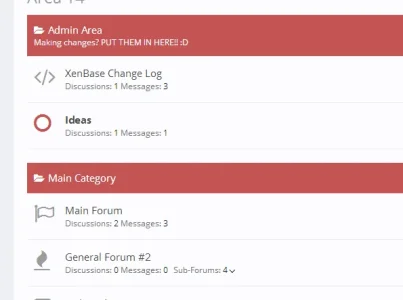
Awesome! (Pun possibly intended).Maybe @Russ can add this to the FAQ
Add this to EXTRA.css replacing the red node_ids with your own on your install.
Buttons at the bottom is not showing up.Not entirely sure I understand what you mean...
Buttons at the bottom is not showing up.
html .xenOverlay .xenForm .ctrlUnit {
margin: 3px 0;
padding: 3px 0;
}Oh, you are quick, let me try this one and will get back to you.Try this in extra.css:
Code:html .xenOverlay .xenForm .ctrlUnit { margin: 3px 0; padding: 3px 0; }
It reduces the spacing amoung the form elements.
Russ, thanks for resolving it. Much appreciated.Try this in extra.css:
Code:html .xenOverlay .xenForm .ctrlUnit { margin: 3px 0; padding: 3px 0; }
It reduces the spacing amoung the form elements.
Oh, you are quick, let me try this one and will get back to you.
We use essential cookies to make this site work, and optional cookies to enhance your experience.