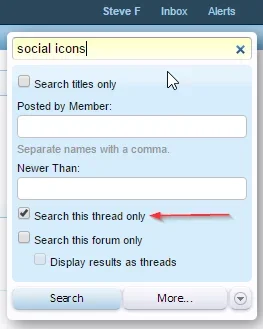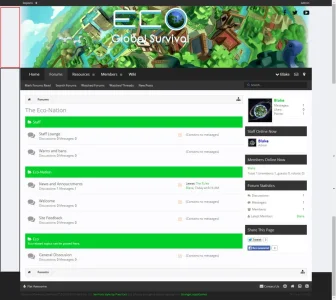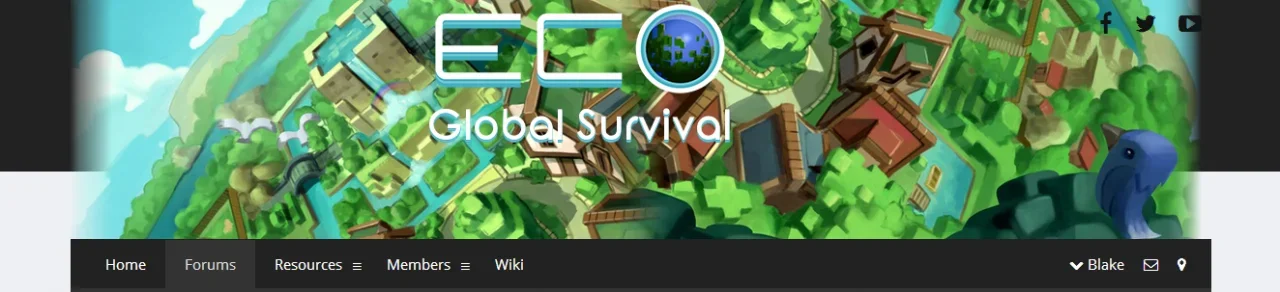I think I've found a problem(bug?) with the style on mobile phones. I noticed this problem before, but it has become worse after I added a background image. I'm using xenforo 1.4.10.
Within "Flat Awesome Properties -> Background Top Helper ->Background"
I set it to an image and made it 500px long. This looks great on my forum using a desktop web browser. However, on mobile, the background image shows up first on loading the screen, then slowly all the elements completely cover it up. I understand mobile hides the background on purpose, which is fine. However, the image popping up first on the screen looks really tacky and also slows down the browser loading. Eventually, it is fully covered up and looks fine (which is ok) but the load process just looks really bad with Chrome on my android phone. It's also unnecessary since the background is never shown on mobile. Even without using a background image, the default blue color would do the same thing and eventually be covered, causing a weird mobile load process.
Is there a way to make it so this background image or background color never load for mobile users? Or somehow loads last (already covered up)? Removing the background for mobile would be better for page speed as well.