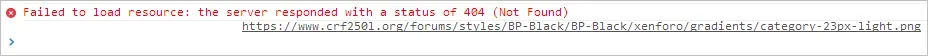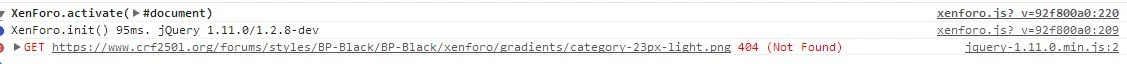I'm trolling through my error logs, and seeing some weird errors. On two subforums, it is triggering a file does not exist error:
File does not exist: /var/www/html/forums/styles/BP-Black/BP-Black, referer: https://www.crf250l.org/forums/forums/2012-crf250l-tech-talk.17/
and
File does not exist: /var/www/html/forums/styles/BP-Black/BP-Black, referer: https://www.crf250l.org/forums/forums/2012-crf250l-farkles.18/
Both pages look fine, and they look the same as every other subforum on the site, yet only these seem to trigger the error. I've looked in the page source on both, and there is no naked entry to just that directory, so I'm not sure what the problem could be. Any suggestions on where to look?
File does not exist: /var/www/html/forums/styles/BP-Black/BP-Black, referer: https://www.crf250l.org/forums/forums/2012-crf250l-tech-talk.17/
and
File does not exist: /var/www/html/forums/styles/BP-Black/BP-Black, referer: https://www.crf250l.org/forums/forums/2012-crf250l-farkles.18/
Both pages look fine, and they look the same as every other subforum on the site, yet only these seem to trigger the error. I've looked in the page source on both, and there is no naked entry to just that directory, so I'm not sure what the problem could be. Any suggestions on where to look?