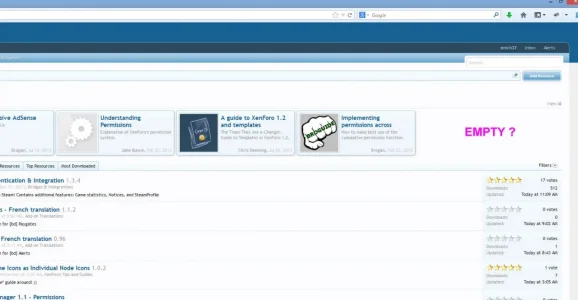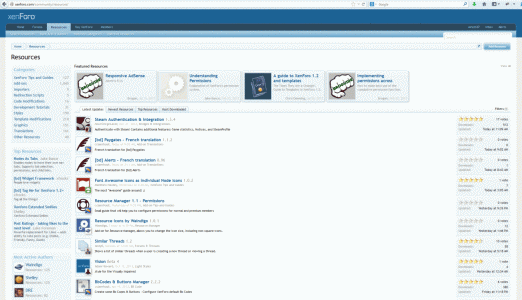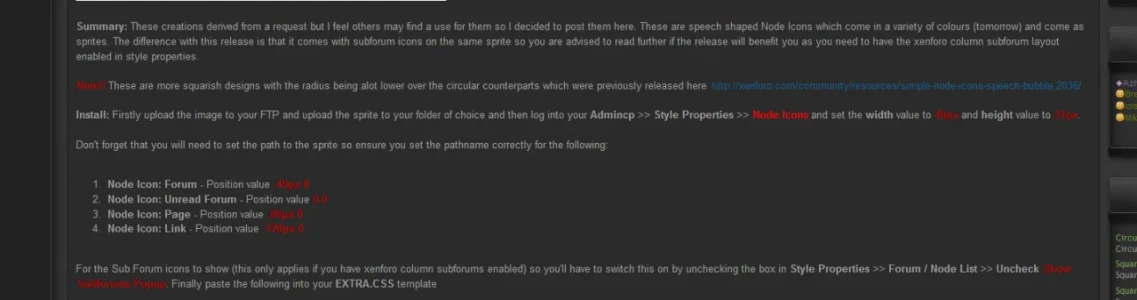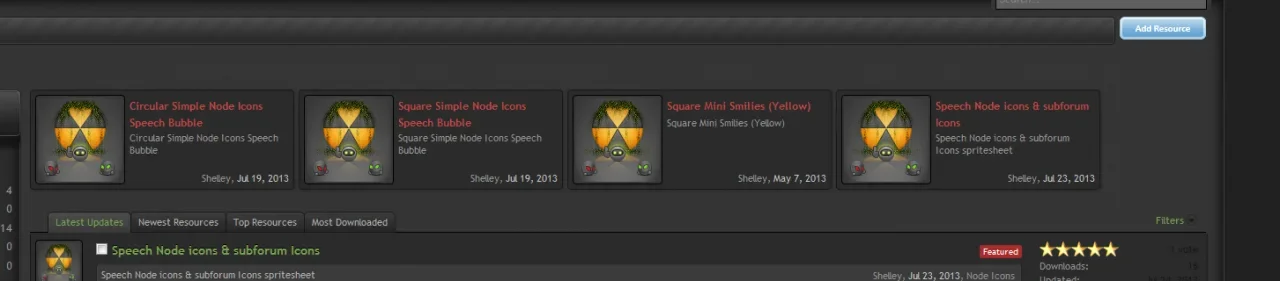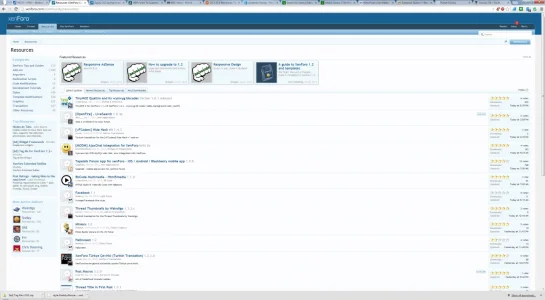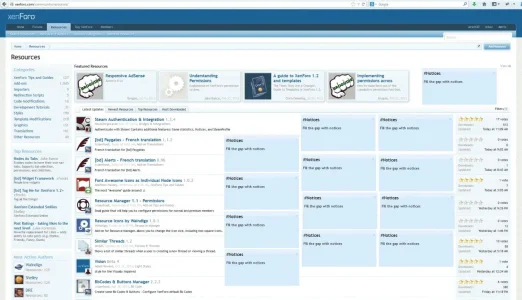Implemented Featured Resources looks empty
- Thread starter erich37
- Start date
Similar threads
- Deleted member 184953
- Resource Manager resolved bugs
- Suggestion
Lack of interest
Featured resource widget carousel to allow more resources showing.