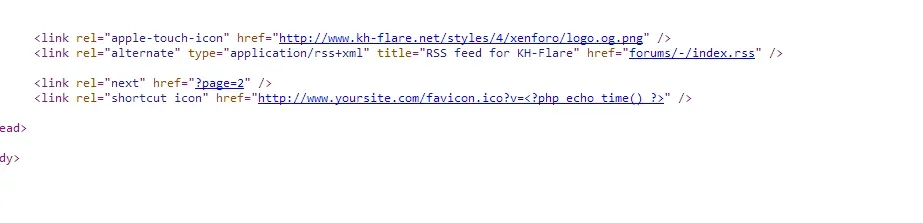We're trying to add unique a favicon to KH-Flare, but it doesn't want to update. It should be the one our test site has:

See the conversation below for some info:
[3:15:50 PM] Jordan: So I can deduce that one of the add-ons on khf is the reason the favicon won't work.
[3:16:04 PM] Amaury: The favicon's showing fine there.
[3:16:09 PM] Amaury: It's the XenForo one.
[3:16:21 PM] Jordan: It's supposed to be the one on the test site.
[3:16:58 PM] Amaury: Which add-on?
[3:17:02 PM] Jordan: I dunno.
[3:17:21 PM] Jordan: It might not be an add-on. Maybe it's something in the changes we've made.
[3:17:46 PM] Jordan: I'm just assuming it is since I can't really see any changes we've made to templates keeping the favicon from updating.
[3:18:24 PM] Amaury: The favicon is a server-side thing, though, I think. Searching for favicon in the ACP I get nothing.
[3:19:04 PM] Jordan: The image is in the directory it's supposed to be in. It just doesn't register.
[3:19:26 PM] Jordan: I don't know how favicons work ... they're like magnets.
See the conversation below for some info:
[3:15:50 PM] Jordan: So I can deduce that one of the add-ons on khf is the reason the favicon won't work.
[3:16:04 PM] Amaury: The favicon's showing fine there.
[3:16:09 PM] Amaury: It's the XenForo one.
[3:16:21 PM] Jordan: It's supposed to be the one on the test site.
[3:16:58 PM] Amaury: Which add-on?
[3:17:02 PM] Jordan: I dunno.
[3:17:21 PM] Jordan: It might not be an add-on. Maybe it's something in the changes we've made.
[3:17:46 PM] Jordan: I'm just assuming it is since I can't really see any changes we've made to templates keeping the favicon from updating.
[3:18:24 PM] Amaury: The favicon is a server-side thing, though, I think. Searching for favicon in the ACP I get nothing.
[3:19:04 PM] Jordan: The image is in the directory it's supposed to be in. It just doesn't register.
[3:19:26 PM] Jordan: I don't know how favicons work ... they're like magnets.