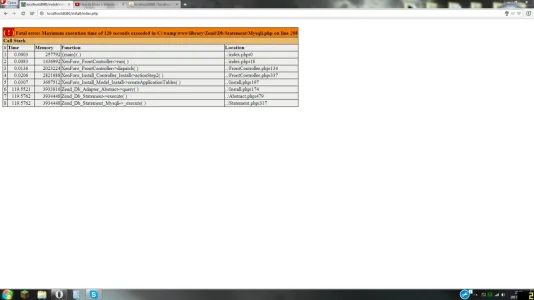DistortedDorian
Active member
Hello, i'm unsure if this is right section, anyway i just punched a Xenforo license and while installing Xenforo on my Windows 7 OS i'm getting Fatal Error (look at picture), i'm using WampServer 2.4.
I have Wamp in Online mode and i downloaded latest version of Xenforo, when i'm trying to reconnect to localhost:8080 i get this error: "An unexpected database error occurred. Please try again later."
What is wrong?
I have Wamp in Online mode and i downloaded latest version of Xenforo, when i'm trying to reconnect to localhost:8080 i get this error: "An unexpected database error occurred. Please try again later."
What is wrong?