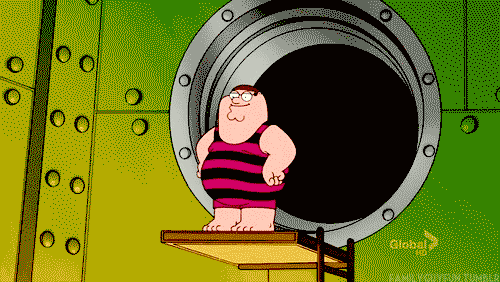Shelley
Well-known member
A couple different looks:


If I add any other character in, to get sizes proportioned, Stewie would get much smaller....
The one with stewie in (don't know the dog characters name is) looks good. It adds perspective into the logo now and imo a big improvement. What I would do is mask the reflection and drag the mask area in photoshop with the black >> transparent setting so you get a fading effect on the reflection.