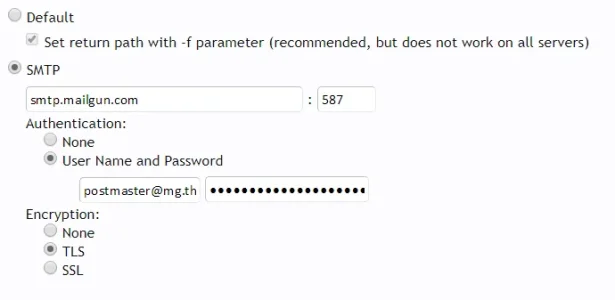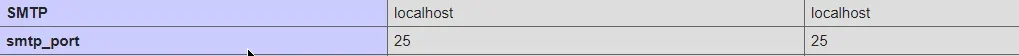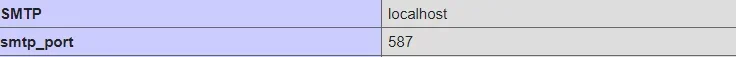hnit
Member
Email to someone@gmail.com failed: stream_socket_enable_crypto(): Peer certificate CN=`server.notevenmyhost.net' did not match expected CN=`smtp.mailgun.com' - library/Zend/Mail/Protocol/Smtp.php:206
A little background:
So I recently moved to a new server, a VPS with cPanel. Shared with someone turns out of was working fine for few days but not out of nowhere I got this issue. I contacted the mailgun's team and they suggested me to upgrade my certificate. I got a Comodo SSL signed by cPanel itself and I'm getting an A grade on SSL test.
then Mailgun guys asked me to get server.notevenmyhost.net's certificate checked as it showed an F grade and SSL test says invalid. So I asked the other guy and he got it fixed too. Now his SSL tests also show the A Grade.
I thought maybe it has something to do with mailgun so I moved to sparkpost to test if the mails will be delivered or not, that didn't happen either i got the same error again.
Also importan to note is that I use server.notevenmyhost.net:2083 to login to my cPanel. I can use my own domain too but I use his'
after following this guide, I got another error which said
Email to someone@gmail.com failed: stream_context_set_option() expects exactly 4 parameters, 5 given - library/Zend/Mail/Protocol/Smtp.php:206
my server's logs have reached 9 pages of errors filled with this issue and my members are on a verge of crying.
I hope I can get some help here soon.
Thank you
A little background:
So I recently moved to a new server, a VPS with cPanel. Shared with someone turns out of was working fine for few days but not out of nowhere I got this issue. I contacted the mailgun's team and they suggested me to upgrade my certificate. I got a Comodo SSL signed by cPanel itself and I'm getting an A grade on SSL test.
then Mailgun guys asked me to get server.notevenmyhost.net's certificate checked as it showed an F grade and SSL test says invalid. So I asked the other guy and he got it fixed too. Now his SSL tests also show the A Grade.
I thought maybe it has something to do with mailgun so I moved to sparkpost to test if the mails will be delivered or not, that didn't happen either i got the same error again.
Also importan to note is that I use server.notevenmyhost.net:2083 to login to my cPanel. I can use my own domain too but I use his'
after following this guide, I got another error which said
Email to someone@gmail.com failed: stream_context_set_option() expects exactly 4 parameters, 5 given - library/Zend/Mail/Protocol/Smtp.php:206
my server's logs have reached 9 pages of errors filled with this issue and my members are on a verge of crying.
I hope I can get some help here soon.
Thank you