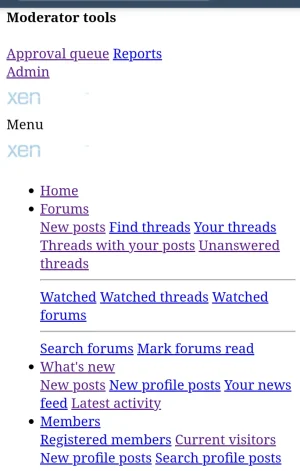Umar Asari
Active member
I am facing some problems during upgrade:
ErrorException: [E_RECOVERABLE_ERROR] Object of class XF\Db\SchemaManager could not be converted to string in src/XF/Db/SchemaManager.php at line 92
ErrorException: [E_RECOVERABLE_ERROR] Object of class XF\Db\SchemaManager could not be converted to string in src/XF/Db/SchemaManager.php at line 92
- XF::handlePhpError() insrc/XF/Db/SchemaManager.php at line92
- XF\Db\SchemaManager->getTableColumnDefinitions() insrc/XF/Db/Schema/Alter.php at line 30
- XF\Db\Schema\Alter->__construct() insrc/XF/Db/SchemaManager.php at line223
- XF\Db\SchemaManager->newAlter() insrc/XF/Db/SchemaManager.php at line144
- XF\Db\SchemaManager->alterTable() insrc/XF/Install/Upgrade/2000270-202.php at line 19
- XF\Install\Upgrade\Version2000270->step1() insrc/XF/Install/Controller/Upgrade.php at line 169
- XF\Install\Controller\Upgrade->actionRun() insrc/XF/Mvc/Dispatcher.php at line 249
- XF\Mvc\Dispatcher->dispatchClass() insrc/XF/Mvc/Dispatcher.php at line 88
- XF\Mvc\Dispatcher->dispatchLoop() insrc/XF/Mvc/Dispatcher.php at line 41
- XF\Mvc\Dispatcher->run() insrc/XF/App.php at line 1934
- XF\App->run() in src/XF.php at line 333
- XF::runApp() in install/index.php at line14