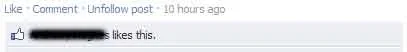<div class="publicControls">
<a href="{xen:link threads/post-permalink, $thread, 'post={$post}'}" title="{xen:phrase permalink}" class="item muted postNumber hashPermalink OverlayTrigger" data-href="{xen:link posts/permalink, $post}">#{xen:calc '{$post.position} + 1'}</a>
<xen:hook name="post_public_controls" params="{xen:array 'post={$post}'}">
<xen:if is="{$post.canLike}">
<a href="{xen:link posts/like, $post}" class="LikeLink item control {xen:if '{$post.position} == 0', 'firstPostLike'} {xen:if $post.like_date, unlike, like}" data-container="#likes-post-{$post.post_id}"><span></span><span class="LikeLabel">{xen:if $post.like_date, {xen:phrase unlike}, {xen:phrase like}}</span></a>
</xen:if>
<xen:if is="{$canReply}">
<a href="{xen:link threads/reply, $thread, 'quote={$post.post_id}'}" data-postUrl="{xen:link posts/quote, $post}" class="ReplyQuote item control reply" title="{xen:phrase reply_quoting_this_message}"><span></span>{xen:phrase reply}</a>
</xen:if>
</xen:hook>
</div>