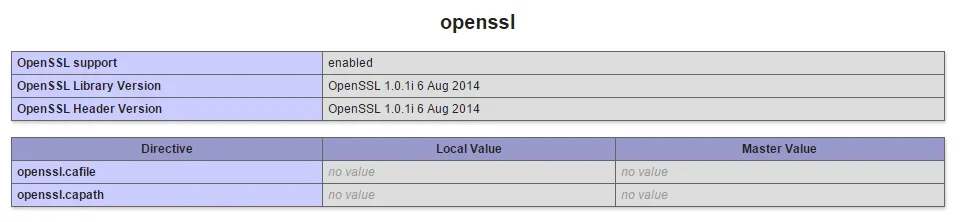CoZmicShReddeR
Well-known member
Issue:
Error
Your server could not connect to Facebook (https://graph.facebook.com). Try again later. If the issue persists, contact your host.
Hello, I run my own dedicated Windows 2008 64-bit server and have a simple SSL crt installed not sure that's an issue why the Facebook Integration fails but I need some help as I have been searching for fixes and nothing works... I do not use the site on https by default I just have it running on my server for people who are forced to use only sites with https...
I disabled my Firewall, Re-Created the Facebook App with Web as the App with my domain for Site URL http://www.cozworld.com/
I at the point that I thinking XenForo needs an update for the Facebook Integration to work properly but I take it I am not alone with this issue??
Anyways I have followed all the tutorials I can follow need something a bit more critical on this fix if anyone's willing to help...
Error
Your server could not connect to Facebook (https://graph.facebook.com). Try again later. If the issue persists, contact your host.
Hello, I run my own dedicated Windows 2008 64-bit server and have a simple SSL crt installed not sure that's an issue why the Facebook Integration fails but I need some help as I have been searching for fixes and nothing works... I do not use the site on https by default I just have it running on my server for people who are forced to use only sites with https...
I disabled my Firewall, Re-Created the Facebook App with Web as the App with my domain for Site URL http://www.cozworld.com/
I at the point that I thinking XenForo needs an update for the Facebook Integration to work properly but I take it I am not alone with this issue??
Anyways I have followed all the tutorials I can follow need something a bit more critical on this fix if anyone's willing to help...