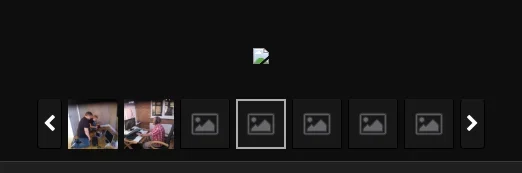ErrorException: [E_NOTICE] Undefined index: album src/addons/XFMG/Setup.php:1934
Generated by: RobinHood Mar 1, 2018 at 10:33 AM
Stack trace
#0 src/addons/XFMG/Setup.php(1934): XF::handlePhpError(8, '[E_NOTICE] Unde...', '/home//...', 1934, Array)
#1 src/XF/AddOn/StepRunnerUpgradeTrait.php(122): XFMG\Setup->upgrade902000010Step26(Array)
#2 src/XF/AddOn/StepRunnerUpgradeTrait.php(71): XFMG\Setup->upgradeStepRunner(902000010, 26, Array, 902000032)
#3 src/XF/Admin/Controller/AddOn.php(437): XFMG\Setup->upgrade(Array)
#4 src/XF/Mvc/Dispatcher.php(249): XF\Admin\Controller\AddOn->actionUpgrade(Object(XF\Mvc\ParameterBag))
#5 src/XF/Mvc/Dispatcher.php(88): XF\Mvc\Dispatcher->dispatchClass('XF:AddOn', 'Upgrade', 'html', Object(XF\Mvc\ParameterBag), 'listAddOns', Object(XF\Admin\Controller\AddOn), NULL)
#6 src/XF/Mvc/Dispatcher.php(41): XF\Mvc\Dispatcher->dispatchLoop(Object(XF\Mvc\RouteMatch))
#7 src/XF/App.php(1889): XF\Mvc\Dispatcher->run()
#8 src/XF.php(328): XF\App->run()
#9 admin.php(13): XF::runApp('XF\\Admin\\App')
#10 {main}
Request state
array(4) {
["url"] => string(31) "/admin.php?add-ons/XFMG/upgrade"
["referrer"] => string(55) "https://www..com/admin.php?add-ons/XFMG/upgrade"
["_GET"] => array(1) {
["add-ons/XFMG/upgrade"] => string(0) ""
}
["_POST"] => array(7) {
["_xfProcessing"] => string(1) "1"
["continue"] => string(1) "1"
["confirm"] => string(1) "1"
["params"] => string(34) "{"step":26,"version_id":902000010}"
["count"] => string(2) "86"
["finished"] => string(1) "0"
["_xfToken"] => string(8) "********"
}
}