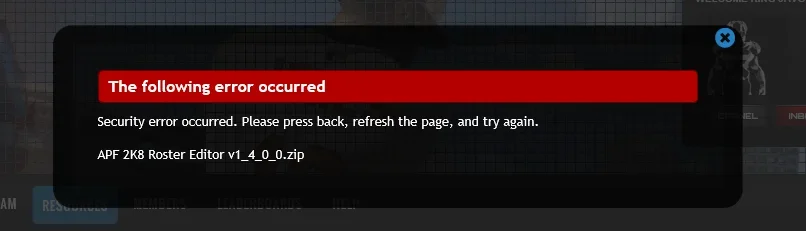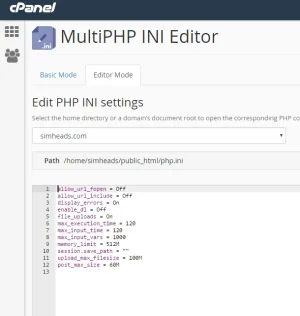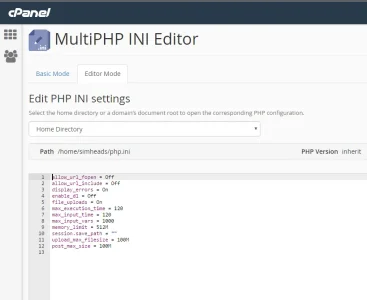kingjavo
Active member
I posted a new resource update, but realized the uploaded file was incorrect. There wasn't any way I could see to replace the uploaded file, so I deleted the new version and tried to post the resource update again.
This time, however, I'm seeing the below error when trying to upload the new resource file. It's not the file size. I also checked a number of tables in the database and cleaned out the new release rows afterwards to be sure, but still not working.
Can someone please help?
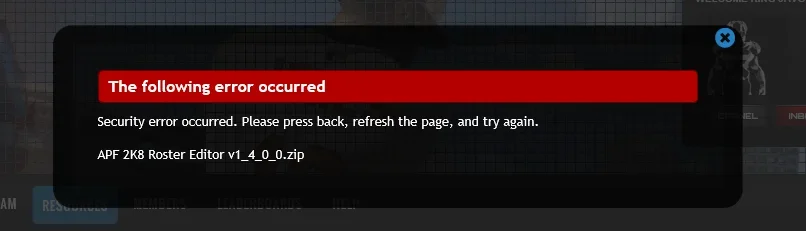
This time, however, I'm seeing the below error when trying to upload the new resource file. It's not the file size. I also checked a number of tables in the database and cleaned out the new release rows afterwards to be sure, but still not working.
Can someone please help?