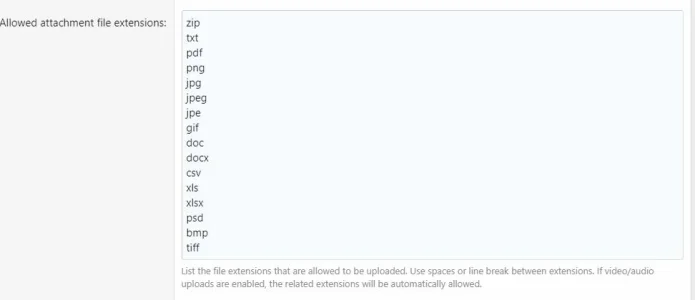BubbaLovesCheese
Active member
- Affected version
- 2.2.2
I'm encountering an error trying to import an avatar as a bmp image through the API
I've attached an example of a bmp.
UPDATE: I can't upload an example of the bmp file because bmp has not been allowed on this website, though I have allowed it on mine prior to making this post. It still did not change the results.
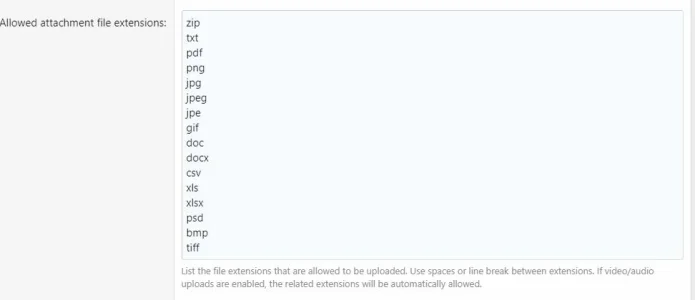
Code:
/avatars/25258.gif {
"success": true
}/avatars/25259.gif {
"success": true
}/avatars/21684.png {
"success": true
}/avatars/21685.png {
"success": true
}/avatars/21686.jpg {
"success": true
}/avatars/25257.bmp {
"errors": [
{
"code": "uploaded_file_must_be_valid_image",
"message": "The uploaded file must be a valid image.",
"params": []
}
]
}/avatars/21689.png {
"success": true
}/avatars/5115.png {
"success": true
}/avatars/5116.bmp {
"errors": [
{
"code": "uploaded_file_must_be_valid_image",
"message": "The uploaded file must be a valid image.",
"params": []
}
]
}
}/avatars/21671.png {
"success": true
}/avatars/21672.jpg {
"success": true
}/avatars/21673.jpeg {
"success": true
}I've attached an example of a bmp.
UPDATE: I can't upload an example of the bmp file because bmp has not been allowed on this website, though I have allowed it on mine prior to making this post. It still did not change the results.