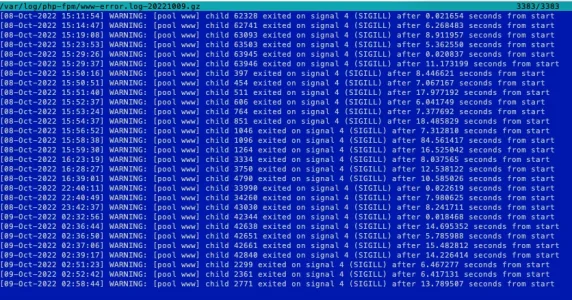DaveL
Well-known member
Afternoon,
Seem to have an issue that only affects a few users. When they try and upload a file via the resource manager, it gets to 100% then comes up with an error.
Looking at my server logs, it states:
[proxy_fcgi:error] [pid 29134] (32)Broken pipe: [client 193.116.243.173:62125] AH01075: Error dispatching request to : (sending stdin)
They have provided me we a screenshot after pressing F12 which shows this:
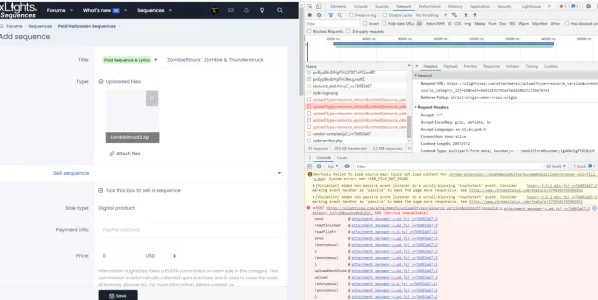
They have also recorded the process here - https://drive.google.com/file/d/1Ko7S8FXcc0Zp8ceyKKXS_aqQIhVdu9rf/view?usp=sharing
I can't seem to replicate the issue, but it's certainly happening to a few people.
Any help/suggestions greatly appreciated.
Seem to have an issue that only affects a few users. When they try and upload a file via the resource manager, it gets to 100% then comes up with an error.
Looking at my server logs, it states:
[proxy_fcgi:error] [pid 29134] (32)Broken pipe: [client 193.116.243.173:62125] AH01075: Error dispatching request to : (sending stdin)
They have provided me we a screenshot after pressing F12 which shows this:
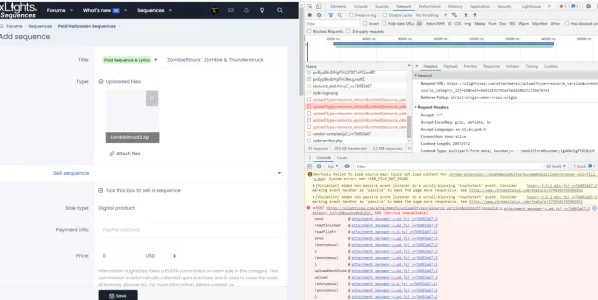
They have also recorded the process here - https://drive.google.com/file/d/1Ko7S8FXcc0Zp8ceyKKXS_aqQIhVdu9rf/view?usp=sharing
I can't seem to replicate the issue, but it's certainly happening to a few people.
Any help/suggestions greatly appreciated.