Martok
Well-known member
I've just got video uploads working on my site and I'm testing them to make sure all is OK.
I uploaded a 5.5Mb .mp4 video with no problems and that plays as expected. I then tried uploading a 15Mb .mp4 video but each time I get this error:
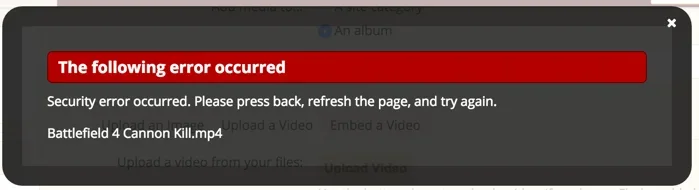
My upload limit is set to 40Mb.
I've tried uploading the various videos and it seems that if the video is bigger than 8Mb I get this error message and below this the video will upload.
I'm guessing that it's something that I'll need to get my web host to adjust but was hoping you'd know what the issue is so I can direct them appropriately
I uploaded a 5.5Mb .mp4 video with no problems and that plays as expected. I then tried uploading a 15Mb .mp4 video but each time I get this error:
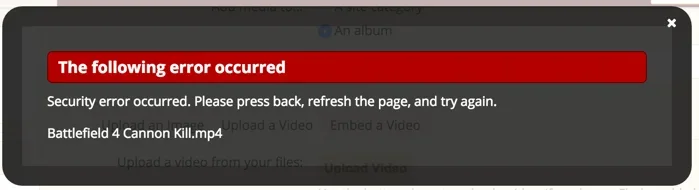
My upload limit is set to 40Mb.
I've tried uploading the various videos and it seems that if the video is bigger than 8Mb I get this error message and below this the video will upload.
I'm guessing that it's something that I'll need to get my web host to adjust but was hoping you'd know what the issue is so I can direct them appropriately