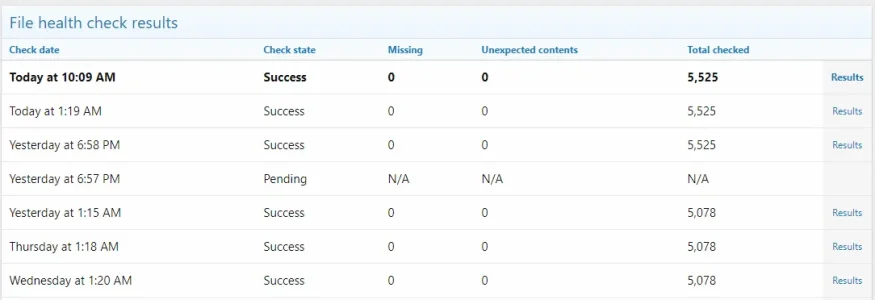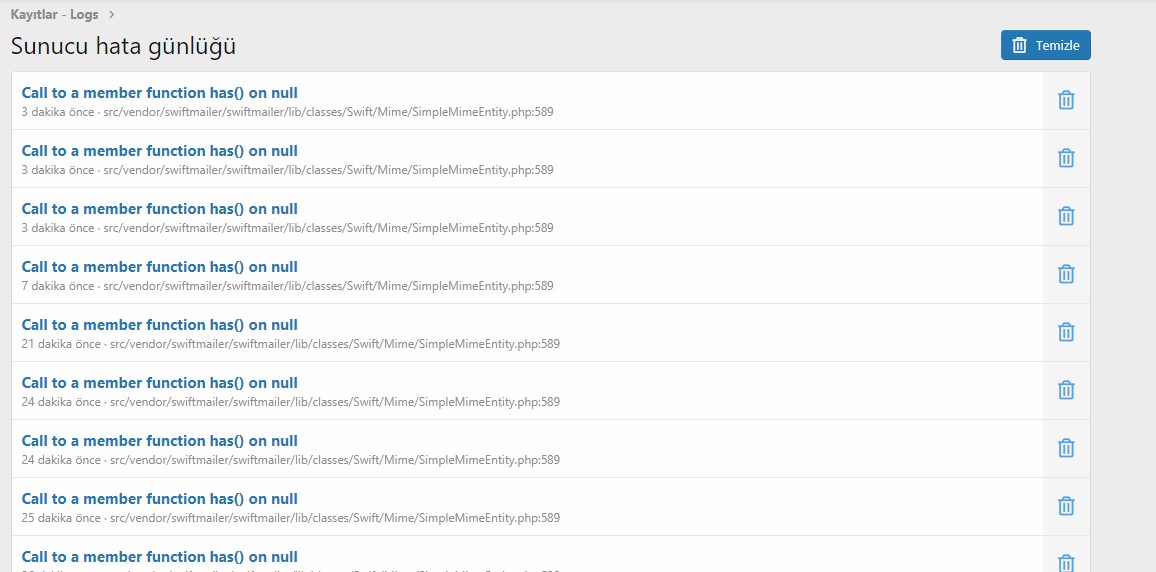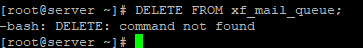Joao Prates
Active member
- Affected version
- 2.2.0
Hi,
I am getting loads of these error entries on my server after upgrading yesterday to XenForo v2.2.0.
I had no errors whatsoever in the previous v2.1 version, but now these errors appear literally by the dozens in just a few minutes time, it's hogging our server.
The upgrade process to 2.2.0 went fine, for both XenForo and for the official add-ons, no errors returned whatsoever.
One of the error log details:
Note: The referrer string can be anything from an admin page to a user just opening a thread to read it, crazy - I can't understand what is causing this.
Server environment report:
I have already disabled all non-oficial add-ons, language pack, and custom style, but the errors persist at a quick pace.
Here's the list of what I have installed, all disabled for testing except for the official add-ons:
Upon entering the admin control panel I can see these warnings at the top:
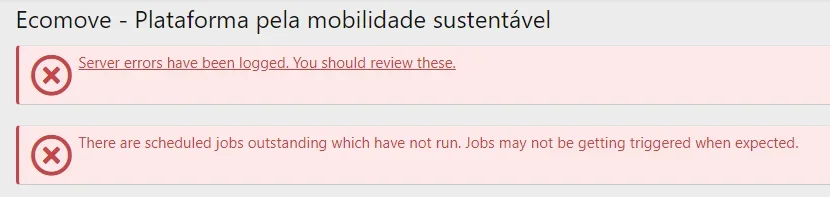
I know how to check the server errors, but have no clue on how to check for the pending jobs and why they're pending.
The jobs error eventually got away on its own, but the server errors like the one I'm posting here about remain by the dozens per hour.
Based on this thread and on the comment from @Brogan , the only users I can think of that have no email address would be the few deleted users we have from them asking to have their account deleted.
In accordance to the GDPR we deleted the data so yes, we have deleted users with no emails, but why should the system be bothered by those?
I'm open to assist the dev team to find the root cause of this bug in any way you see fit.
Please feel free to contact me on conversations if needed.
Cheers,
-jprates
I am getting loads of these error entries on my server after upgrading yesterday to XenForo v2.2.0.
I had no errors whatsoever in the previous v2.1 version, but now these errors appear literally by the dozens in just a few minutes time, it's hogging our server.
The upgrade process to 2.2.0 went fine, for both XenForo and for the official add-ons, no errors returned whatsoever.
One of the error log details:
Error: Call to a member function has() on null
src/vendor/swiftmailer/swiftmailer/lib/classes/Swift/Mime/SimpleMimeEntity.php:589
Generated by: Unknown account
Oct 3, 2020 at 10:12 AM
Stack trace
#0 src/vendor/swiftmailer/swiftmailer/lib/classes/Swift/Mime/SimpleMessage.php(336): Swift_Mime_SimpleMimeEntity->getHeaderFieldModel('To')
#1 src/XF/Mail/Mailer.php(274): Swift_Mime_SimpleMessage->getTo()
#2 src/XF/Mail/Queue.php(138): XF\Mail\Mailer->send(Object(Swift_Message), NULL, Array)
#3 src/XF/Job/MailQueue.php(12): XF\Mail\Queue->run(G)
#4 src/XF/Job/Manager.php(258): XF\Job\MailQueue->run(G)
#5 src/XF/Job/Manager.php(200): XF\Job\Manager->runJobInternal(Array, G)
#6 src/XF/Job/Manager.php(84): XF\Job\Manager->runJobEntry(Array, G)
#7 job.php(43): XF\Job\Manager->runQueue(false, 8)
#8 {main}
Request state
array(4) {
["url"] => string(8) "/job.php"
["referrer"] => string(48) "https://ecomove.pt/admin.php?tools/upgrade-check"
["_GET"] => array(0) {
}
["_POST"] => array(0) {
}
}
Note: The referrer string can be anything from an admin page to a user just opening a thread to read it, crazy - I can't understand what is causing this.
Server environment report:
You have the recommended PHP version.
PHP version 7.3.16
MySQL version 10.3.21 (10.3.21-MariaDB)
Server software Apache/2.4.43
PHP memory_limit 128M
PHP post_max_size 100M
PHP upload_max_filesize 100M
PHP max_input_vars 1000
PHP max_execution_time 240
cURL version 7.54.0
cURL SSL version OpenSSL/1.0.2u
OpenSSL version OpenSSL 1.0.2u 20 Dec 2019
Suhosin enabled No
Imagick support No
EXIF support Yes
GZip support Yes
mbstring support Yes
gmp support Yes
ZipArchive support Yes
I have already disabled all non-oficial add-ons, language pack, and custom style, but the errors persist at a quick pace.
Here's the list of what I have installed, all disabled for testing except for the official add-ons:
[Widget] Popular threads and posts 1.1.3 - add-on DISABLED for debug
Daily Statistics 2.0.4 - add-on DISABLED for debug
DL6 - Tag Cloud Widget 1.0.1 - add-on DISABLED for debug
Post Content Find / Replace 2.0.1 - add-on DISABLED for debug
XenForo Media Gallery 2.2.0 - still enabled
XenForo Resource Manager 2.2.0 - still enabled
Português Base - language pack DISABLED for debug
Shades of Gray 2.2 - Style DISABLED for debug
Upon entering the admin control panel I can see these warnings at the top:
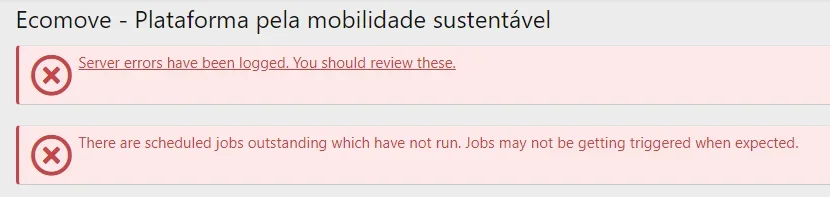
I know how to check the server errors, but have no clue on how to check for the pending jobs and why they're pending.
The jobs error eventually got away on its own, but the server errors like the one I'm posting here about remain by the dozens per hour.
Based on this thread and on the comment from @Brogan , the only users I can think of that have no email address would be the few deleted users we have from them asking to have their account deleted.
In accordance to the GDPR we deleted the data so yes, we have deleted users with no emails, but why should the system be bothered by those?
I'm open to assist the dev team to find the root cause of this bug in any way you see fit.
Please feel free to contact me on conversations if needed.
Cheers,
-jprates
Last edited: