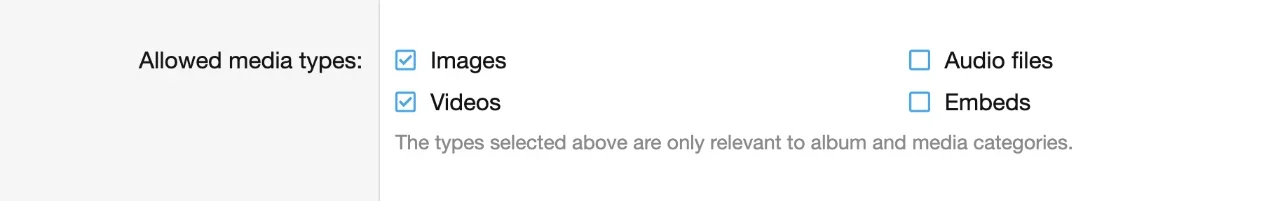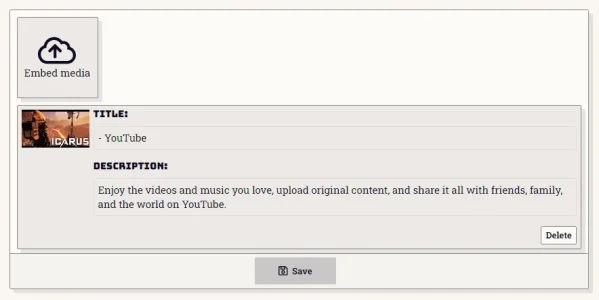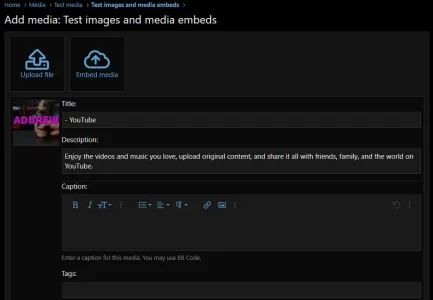Alpha1
Well-known member
- Affected version
- 2.3.4
I'm not sure if this is a permissions setting or a bug.
If I go to the media gallery here to add a new entry I select new album:
Then I select Embed Media and enter the following url into the modal:
This will immediately result in the following error:
You do not have permission to view this page or perform this action.
YouTube is listed as an allowed site, but its not allowing a YouTube link.
If I go to the media gallery here to add a new entry I select new album:
Then I select Embed Media and enter the following url into the modal:
This will immediately result in the following error:
You do not have permission to view this page or perform this action.
YouTube is listed as an allowed site, but its not allowing a YouTube link.