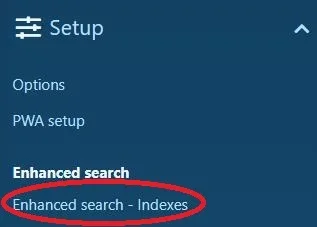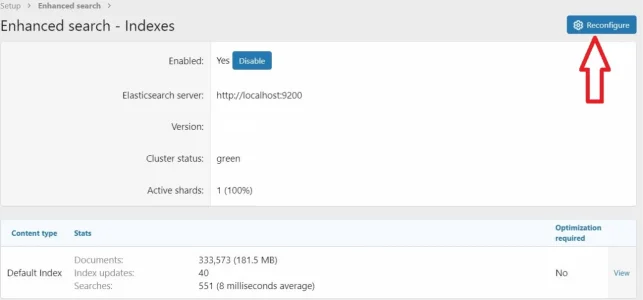You are using an out of date browser. It may not display this or other websites correctly.
You should upgrade or use an alternative browser.
You should upgrade or use an alternative browser.
Enhanced Search Query
- Thread starter Mister.T
- Start date
Solution
How To Install Elasticsearch 7.x for Xenforo
This is tutorial for installing (not upgrading) elasticsearch 7 on centos.
If I am missing something, please post here.
Delete first old one if you have installed and install fresh new one elasticsearch v7
Code:
yum remove elasticsearchInstalling elasticsearch 7
Code:
rpm --import https://artifacts.elastic.co/GPG-KEY-elasticsearch
Code:
nano /etc/yum.repos.d/elasticsearch.repo
Code:
[elasticsearch]
name=Elasticsearch repository for 7.x packages...- Sunka
- Replies: 55
- Forum: Enhanced Search support
Chromaniac
Well-known member
Have you managed to get ElasticSearch installed as was being discussed in the other thread? XFES won't work without ES. And if ES is installed, you should have the details to put in XFES backend to activate it.
philmckrackon
Well-known member
Hi,
I've just purchased XFES, installed it in my XF Admin Panel, but how do I go about configuring it correctly. It's the first time I've used it and I like my toys...
As the above reply asks, is ES installed and running?Have you managed to get ElasticSearch installed as was being discussed in the other thread? XFES won't work without ES. And if ES is installed, you should have the details to put in XFES backend to activate it.
What was the result of the curl check?
#
curl -XGET 'http://localhost:9200'Here is the XF manual.
Last edited:
Mister.T
Active member
My host said they installed it, but gave me no details, such as username or password.Have you managed to get ElasticSearch installed as was being discussed in the other thread? XFES won't work without ES. And if ES is installed, you should have the details to put in XFES backend to activate it.
philmckrackon
Well-known member
Mister.T
Active member
As the above reply asks, is ES installed and running?
What was the result of the curl check?
#curl -XGET 'http://localhost:9200'
Here is the XF manual.
I get this, see image.
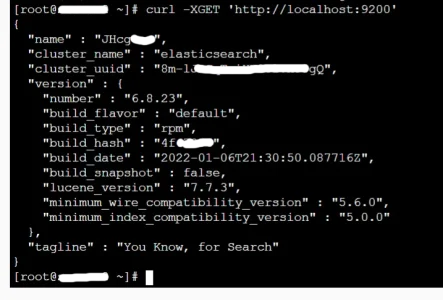
And this in the XF Admin, with no index like yours. Don't know where I would find the username and password.
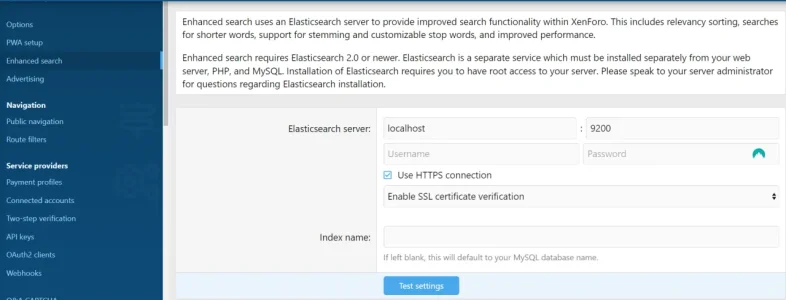
PS - I'm using XF 2.3.0 (Beta 7) and XFES 2.3.0 (Beta 7) if that helps?
Last edited:
philmckrackon
Well-known member
XF 2.3 requires ES 7 +.My host said they installed it, but gave me no details, such as username or passwo
Mister.T
Active member
Oh, no idea why they installed 6.8.x. How would I go about updating it?, or would I need to ask my host?XF 2.3 requires ES 7 +.
philmckrackon
Well-known member
If you are still on the Quasar VPS you cannot install ES 7, not enough RAM. Namecheap does offer an option for more ram.
ES 6 runs on 4 gig ram. Probably why that is the version they installed..
Options:
1) Install more ram.
2) Install NON beta XF 2.2.15
ES 6 runs on 4 gig ram. Probably why that is the version they installed..
Options:
1) Install more ram.
2) Install NON beta XF 2.2.15
Mister.T
Active member
I'm now on the Magnetar VPS, is that enough?If you are still on the Quasar VPS you cannot install ES 7, not enough RAM. Namecheap does offer an option for more ram.
ES 6 runs on 4 gig ram. Probably why that is the version they installed..
Options:
1) Install more ram.
2) Install NON beta XF 2.2.15
philmckrackon
Well-known member
More than enough RAM (12 Gigs). You need ES 7 or preferable ES 8. (ES 6 has to be uninstalled as the is no upgrade from ES 6 to 7 or 8)I'm now on the Magnetar VPS, is that enough?
Once that is installed post the new CURL results.
Mister.T
Active member
Is ES8 the newest?More than enough RAM (12 Gigs). You need ES 7 or preferable ES 8.
Once that is installed post the new CURL results.
philmckrackon
Well-known member
Yes.Is ES8 the newest?
philmckrackon
Well-known member
BTW - You most likely will not have your ES configured with setting. A username and password will be unnecessary.My host said they installed it, but gave me no details, such as username or password.
Mister.T
Active member
My host are not familiar with ES, is there anywhere I can go to hire as server admin to install ES 8+ for me and uninstall the old one 6.8.23?
My host put this.
My host put this.
We're not familiar with Elastic Search in detail. We can proceed with the installation if provided with appropriate guidance. Online instructions are available for version 7, while cPanel's official page covers version 6.8.23, which is why it was installed in the first place.
I'm unsure if hiring someone is necessary for this process as if you can provide us with an article detailing the installation steps, we should be able to handle it ourselves.
However, if there are some specialists in this sphere, sure you can consult with them.
philmckrackon
Well-known member
Holy ****! Not familiar with ES? Ridiculous!
Tell them to just frikin' Google it...
PS, any host with inadequate tech support is pretty worthless. Your paying for a managed VPS.
Tell them to just frikin' Google it...
PS, any host with inadequate tech support is pretty worthless. Your paying for a managed VPS.
philmckrackon
Well-known member
How To Install Elasticsearch 7.x for Xenforo
This is tutorial for installing (not upgrading) elasticsearch 7 on centos.
If I am missing something, please post here.
Delete first old one if you have installed and install fresh new one elasticsearch v7
Code:
yum remove elasticsearchInstalling elasticsearch 7
Code:
rpm --import https://artifacts.elastic.co/GPG-KEY-elasticsearch
Code:
nano /etc/yum.repos.d/elasticsearch.repo
Code:
[elasticsearch]
name=Elasticsearch repository for 7.x packages...- Sunka
- Replies: 55
- Forum: Enhanced Search support
Mister.T
Active member
Holy ****! Not familiar with ES? Ridiculous!
Tell them to just frikin' Google it...
PS, any host with inadequate tech support is pretty worthless. Your paying for a managed VPS.
Thankyou, so much do you have a guide for ES 8+? So I have the latest version.How To Install Elasticsearch 7.x for Xenforo
This is tutorial for installing (not upgrading) elasticsearch 7 on centos.
If I am missing something, please post here.
Delete first old one if you have installed and install fresh new one elasticsearch v7
Code:yum remove elasticsearch
Installing elasticsearch 7
Code:rpm --import https://artifacts.elastic.co/GPG-KEY-elasticsearchinsert this:Code:nano /etc/yum.repos.d/elasticsearch.repo
Code:[elasticsearch] name=Elasticsearch repository for 7.x packages...
- Sunka
- Replies: 55
- Forum: Enhanced Search support
philmckrackon
Well-known member
Same basic install as 7.Thankyou, so much do you have a guide for ES 8+? So I have the latest version.
6 has to be removed first. Since you do not have ES running, disregard anything about maintaining the cluster info.
Mister.T
Active member
They installed it, but it fails to start. They said this.
We have completed all the actions we're ready to do with the software in question.
Unfortunately, the later versions of Elasticsearch fail to start.
Our assumption (based on the system logs the "systemctl start elasticsearch.service" command generates) is that this is caused by the fact that /tmp is mounted with "noexec" due to security measures that cPanel enforces.
Apparently, Elasticsearch tries to extract a custom Java library there and run it from there, but fails due to the limitations of the security /tmp partition on cPanel hosts.
We did not find an easy way to modify the behavior of Elasticsearch to use a different directory and there's not much we can do beyond that.
In-depth investigation of cPanel-Elasticsearch compatibility issues is beyond the scope of assistance we can provide.
Currently, your setup has Elasticsearch 8.13.4 installed, which matches your declared requirements. Feel free to investigate the issue from your side to find a solution that will make those applications work together.
Similar threads
- Question
- Replies
- 4
- Views
- 97
- Replies
- 11
- Views
- 618
- Replies
- 4
- Views
- 89
- Solved
- Replies
- 4
- Views
- 130
- Question
- Replies
- 2
- Views
- 74