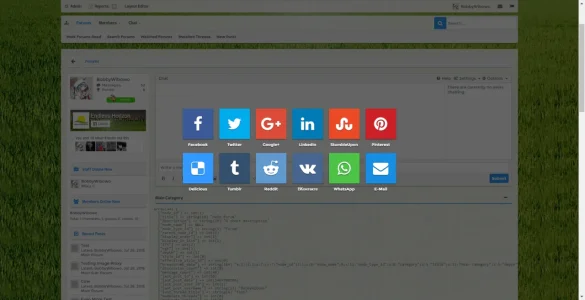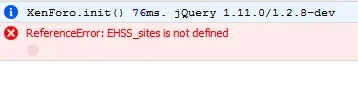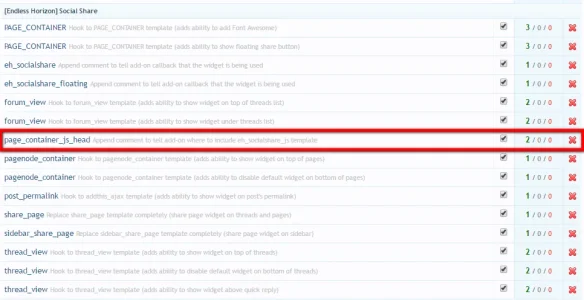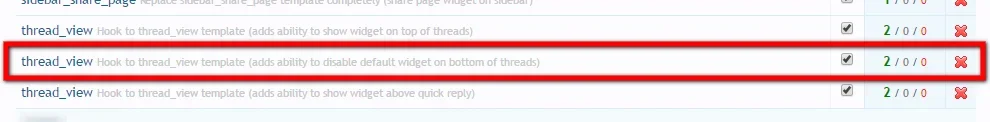There are a few possible causes for this issue, as far as I can remember. First is because the add-on cache hasn't been rebuilt correctly. Second is because the JS template isn't being included properly. To confirm the second cause, you can check Template Modifications in Admin CP and see whether the template modification for
page_container_js_head is working properly (there's no grey or red number):
View attachment 145468
You mean showing it within/after the "Share This Page" button or..?
Because my add-on directly modifies
share_page template, I suggest directly modifying the add-on's Template Modifications
(you'll need to enable debug mode while modifying them).
To display the default XenForo share page links for threads alongside this add-on's, you need to look for this add-on's Template Modification for
thread_view, specifically the one which "adds ability to disable default widget on bottom of threads":
View attachment 145469
Then replace the content in Replace section into:
HTML:
<xen:include template="share_page_default">
<xen:set var="$url">{xen:link 'canonical:threads', $thread}</xen:set>
</xen:include>
<xen:if is="{$xenOptions.EHSS_ViewThreads.bottom}"><xen:include template="share_page"></xen:include></xen:if>
After that, go to Templates, and make a new template called
share_page_default, and copy everything from
share_page template into it.
By the way, you can move the section which includes
share_page_default template from the new Replace code into before/after the line which adds the original Replace code.
To display the default AddThis for individual posts, you'll have to modify this add-on's Template Modification for
post_permalink.
Then replace the content in Replace section into:
HTML:
$0
<xen:if is="{$xenOptions.EHSS_ViewThreads.post}">
<div class="secondaryContent">
<div class="sharePage jsOnly">
<xen:hook name="share_page_options">
<xen:include template="eh_socialshare"><xen:set var="$permalink">{xen:link full:threads/post-permalink, $thread, 'post={$post}'}</xen:set></xen:include>
</xen:hook>
</div>
</div>
</xen:if>
By the way, you can also move
$0 into the bottom of the lines to move the AddThis buttons below this add-on's.