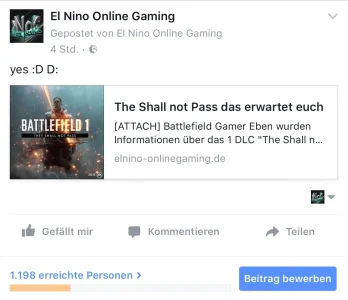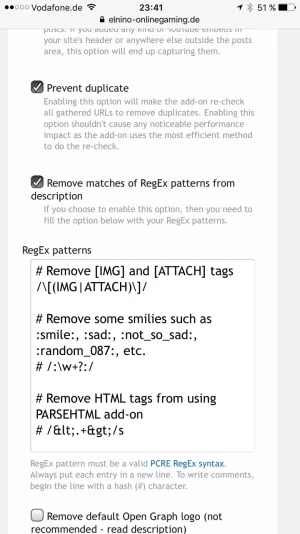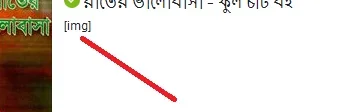doublespaces
Well-known member
I registered. Sent a message, how the heck do I buy the addon. Why is this so complicated? Says I am not confirmed. I've received no email. It is not in my spam box, what gives?
Further, the page it suggests to read about being an established member is a 404:
https://www.endlesshorizon.net/pages/established/
Further, the page it suggests to read about being an established member is a 404:
https://www.endlesshorizon.net/pages/established/