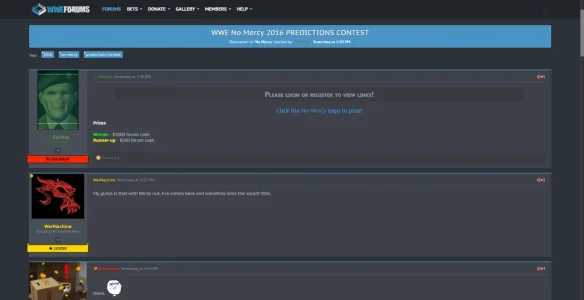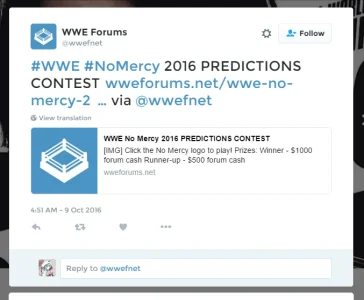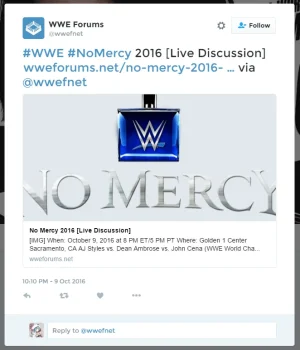electrogypsy
Well-known member
@electrogypsy I installed Tapatalk add-on on my local installation for a bit. Found the bit where they added those particular tags. Apparently it's hard-coded. You'll need to edit mobiquo/smartbanner/head.inc.php, then find these lines:
then simply remove all instance of meta tags.PHP:/* display twitter card */ $app_head_include .= ' <!-- twitter app card start--> <!-- https://dev.twitter.com/docs/cards/types/app-card --> <meta name="twitter:card" content="summary" /> <meta name="twitter:site" content="@' . tt_html_escape($twc_site,true) . '" /> <meta name="twitter:title" content="'.tt_html_escape($twc_title,true).'" /> <meta name="twitter:description" content="'.tt_html_escape($twc_description,true).'" /> '; if (isset($twc_image)) { $app_head_include .= '<meta name="twitter:image" content="'.tt_html_escape($twc_image,true).'" />'; }
Example:
PHP:/* display twitter card */ $app_head_include .= ' <!-- twitter app card start--> <!-- https://dev.twitter.com/docs/cards/types/app-card --> '; if (isset($twc_image)) { $app_head_include .= ''; }
that's really awesome, thanks for doing that! i followed your instructions and it's working as it should. thank you!