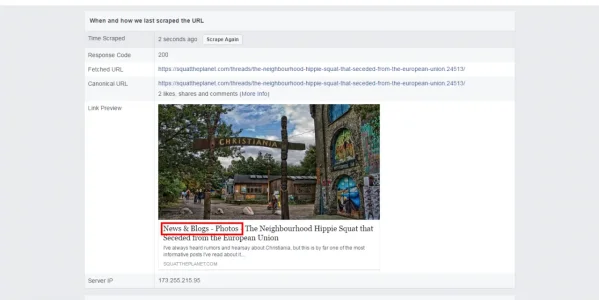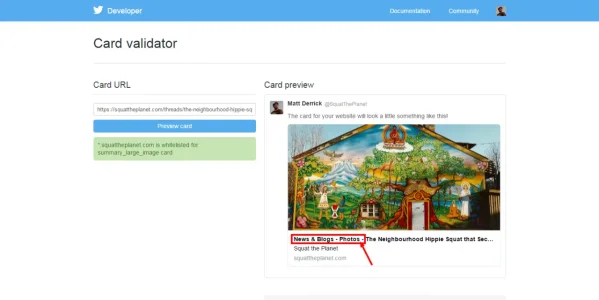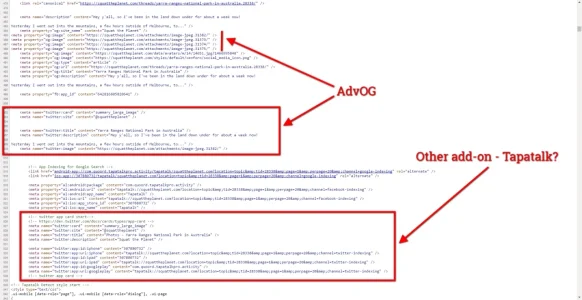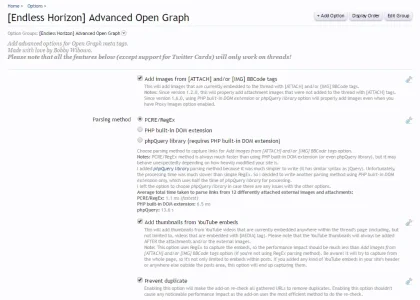BobbyWibowo
Well-known member
Instead of that, I have actually re-coded the entire fetching mechanism. Now the add-on will no longer try to fetch the attachments from link (which would require you to allow guests to see attachments) but instead try to fetch them directly from your internal data path. Thus also obsoleting the requirement to have cURL extension enabled. However, this version isn't done yet. The new mechanism is already working properly, but I have one extra feature yet to code.