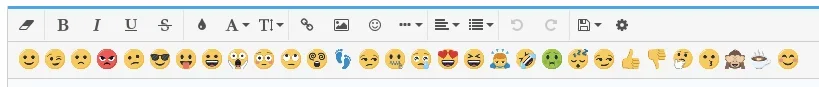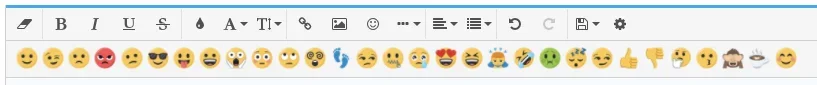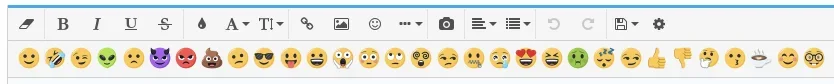Steve F
Well-known member
- Affected version
- 2.0
Seems the emoji's are a bit blurry for me, not sure if it is local to me or others face this too.
Windows 10 / Chrome (Firefox seems fine)

Zooming in/out and back to normal

Using this CSS (not sure if it is actually proper in this case) seems to display better:
Zoomed in (after CSS applied - before CSS applied)

Windows 10 / Chrome (Firefox seems fine)

Zooming in/out and back to normal

Using this CSS (not sure if it is actually proper in this case) seems to display better:
image-rendering: -webkit-optimize-contrast;
Zoomed in (after CSS applied - before CSS applied)