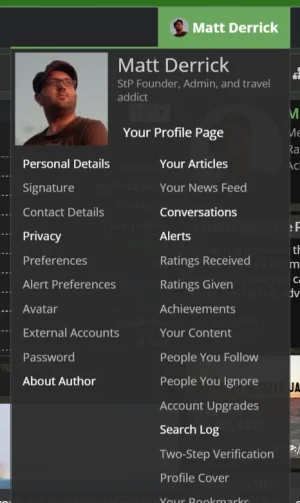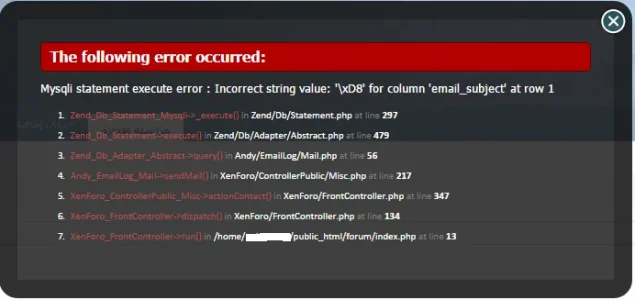AndyB
Well-known member
AndyB submitted a new resource:
Email Log - Logs emails that are sent from your forum.
Read more about this resource...
Email Log - Logs emails that are sent from your forum.
Description:
Logs emails that are sent from your forum.
(Example of Email Log link)
View attachment 106666
(Example of Email Log results page)
View attachment 106667
(Example of User Group Permissions)
View attachment 106668
Features:
Installation:
- Email logs older than 31 days automatically pruned.
- All phrases start with emaillog_ for your convenience.
- Download emaillog_v1.0.zip and unzip it.
- Upload the...
Read more about this resource...