You are using an out of date browser. It may not display this or other websites correctly.
You should upgrade or use an alternative browser.
You should upgrade or use an alternative browser.
Email Customizer [Deleted]
- Thread starter Arty
- Start date
- Status
- Not open for further replies.
Anyone who knows?This seems like a great add-on. To continue with the full version, do I have to reinstall the add-on?
Thanks. Does it mean that I have to uninstall the trial version when going for the full version?You can use option to update add-on to update from trial to full version.
Arty
Well-known member
Arty updated Email Customizer with a new update entry:
Disable poster profile, custom code replacements
Read the rest of this update entry...
Disable poster profile, custom code replacements
Changes:
- Option to remove poster profile in topic reply notification.
- Custom code replacements. This function can be used to:
- Change layout of custom bbcode, such as replacing <h1> with <h1 style="color: red;">
- Create shortcodes, such as replacing
with <hr />
[*]Change text in email without editing language pack
To update from previous version you need to upload new files, go to add-ons section in admin panel, find add-on, click "Controls"...
Read the rest of this update entry...
Zynektic
Well-known member
- Option to remove poster profile in topic reply notification.
This is a great addition and makes it look a lot cleaner. As I mentioned, will be purchasing premium when paid.
kaieivindm
Well-known member
So just a quick question when it comes to Outlook 2013 client, and how the mail looks. (Using 1.0.1 version, premium)
This is from my preview in ACP:
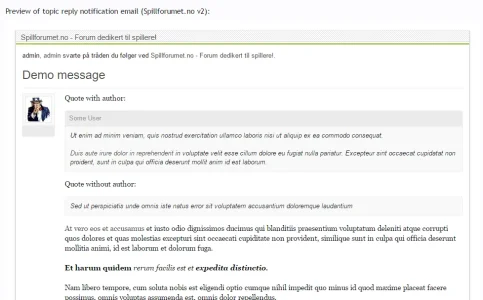
This is how Outlook 2013 handles it: (Andy's Inactive members)
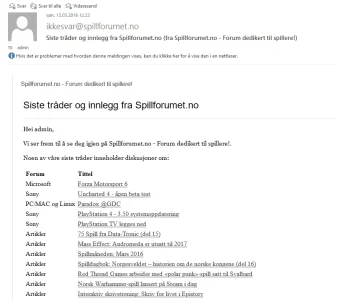
And this is how the browser IE handles it: (show in browser option from Outlook)
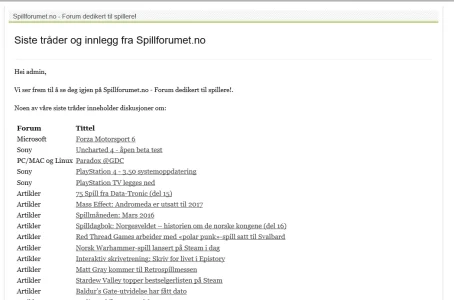
And this is how Outlook handles mails coming from "contact us":
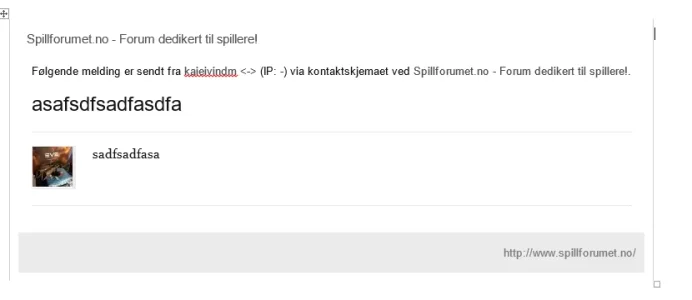
@Arty any ideas on why its not really showing the same way?
This is from my preview in ACP:
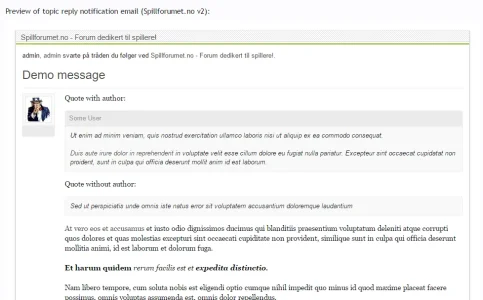
This is how Outlook 2013 handles it: (Andy's Inactive members)
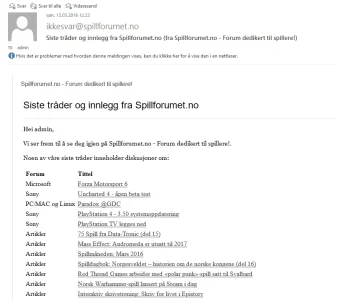
And this is how the browser IE handles it: (show in browser option from Outlook)
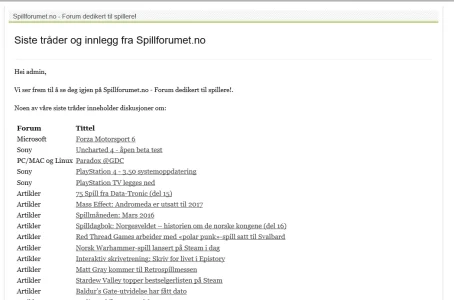
And this is how Outlook handles mails coming from "contact us":
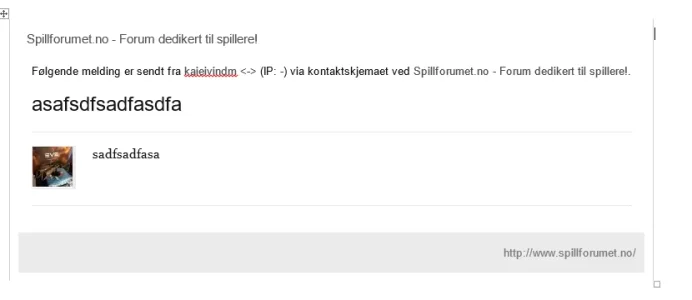
@Arty any ideas on why its not really showing the same way?
kaieivindm
Well-known member
Outlook is a nightmare. Instead of using HTML code, it converts email into MS Word format and displays it as MS Word document.
Unfortunately nothing can be done about that.
OK - so I should probably be focusing on having GMAIL, Outlook.com and other known web mails OK then.
Thanks for quick reply, and an awesome addon
Freelancer
Well-known member
This add-on in coop with a newsletter add-on would be nice. Has anyone tested this and found it working?
Arty
Well-known member
Arty updated Email Customizer with a new update entry:
Support for Weekly Digest add-on
Read the rest of this update entry...
Support for Weekly Digest add-on
Changes:
To update from previous version you need to upload new files, go to add-ons section in admin panel, find add-on, click "Controls" button, select option to update add-on and...
- Support for weekly digest add-on. Weekly digest add-on didn't apply any style to emails, resulting in email using default font colors in some mail readers. Email customizer add-on now automatically detects presence of weekly digest add-on and applies styling to emails generated by that add-on.
Read the rest of this update entry...
D.O.A.
Well-known member
Just a note this throws an error trying to import styles based on pixelexit theme framework.
Code:
Exception: Infinite loop when resolving property callToAction - library/EmailCustomizer/Libraries/EmailParser/PropertyResolver.php:239
#0 /library/EmailCustomizer/Libraries/EmailParser/PropertyResolver.php(322): EmailParser\PropertyResolver->_resolveProperty('callToAction', Array)
#1 /library/EmailCustomizer/Libraries/EmailParser/PropertyResolver.php(284): EmailParser\PropertyResolver->_parseVariable('@callToAction.h...', Array)
#2 /library/EmailCustomizer/Libraries/EmailParser/PropertyResolver.php(248): EmailParser\PropertyResolver->_parsePropertyValue('display: inline...', Array)
#3 /library/EmailCustomizer/Libraries/EmailParser/PropertyResolver.php(172): EmailParser\PropertyResolver->_resolveProperty('callToAction')
#4 /library/EmailCustomizer/Libraries/EmailParser/StyleParser.php(682): EmailParser\PropertyResolver->resolveProperty('callToAction')
#5 /library/EmailCustomizer/Libraries/EmailParser/StyleParser.php(394): EmailParser\StyleParser->_getSplitProperty('callToAction')
#6 /library/EmailCustomizer/Libraries/EmailParser/StyleParser.php(25): EmailParser\StyleParser->_parseTopicReply()
#7 /library/EmailCustomizer/Libraries/EmailParser/StyleParser.php(54): EmailParser\StyleParser->__construct(Object(EmailParser\PropertyResolver))
#8 /library/EmailCustomizer/Libraries/EmailParser/StyleParser.php(66): EmailParser\StyleParser::create(Object(EmailParser\PropertyResolver))
#9 /library/EmailCustomizer/Controller/Import.php(77): EmailParser\StyleParser::parse(Object(EmailParser\PropertyResolver))
#10 /library/XenForo/FrontController.php(351): EmailCustomizer_Controller_Import->actionImportStyle()
#11 /library/XenForo/FrontController.php(134): XenForo_FrontController->dispatch(Object(XenForo_RouteMatch))
#12 /admin.php(13): XenForo_FrontController->run()
#13 {main}
Request State
array(3) {
["url"] => string(66) "http://forum.example.com/admin.php?email-customizer/import-style"
["_GET"] => array(1) {
["email-customizer/import-style"] => string(0) ""
}
["_POST"] => array(3) {
["style_id"] => string(2) "41"
["_xfConfirm"] => string(1) "1"
["_xfToken"] => string(8) "********"
}
}Arty
Well-known member
Most likely your forum style has a bug - style property tries to call itself from within style property. XenForo is rather lenient to such errors, it simply outputs raw XenForo variable when it encounters such situations. However this add-on must generate valid css code because many email clients are not as tolerant to errors as browsers and might mess up layout. Therefore add-on throws exception, so user would know there is a problem in forum style.
Check callToAction property (click style properties, in top right corner enter @callToAction and XenForo will redirect you to correct section). In some of its properties it might call to ether @callToAction or some other property. If it uses @callToAction, then its basic infinite loop. If it doesn't use @callToAction, it probably refers to some other property, which refers back to @callToAction, resulting in more complex loop.
Check callToAction property (click style properties, in top right corner enter @callToAction and XenForo will redirect you to correct section). In some of its properties it might call to ether @callToAction or some other property. If it uses @callToAction, then its basic infinite loop. If it doesn't use @callToAction, it probably refers to some other property, which refers back to @callToAction, resulting in more complex loop.
- Status
- Not open for further replies.
Similar threads
- Replies
- 4
- Views
- 107
- Replies
- 4
- Views
- 117

