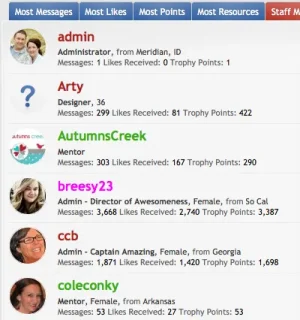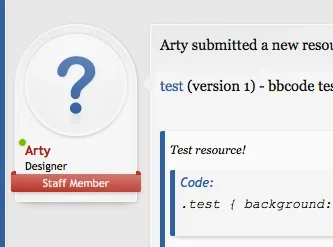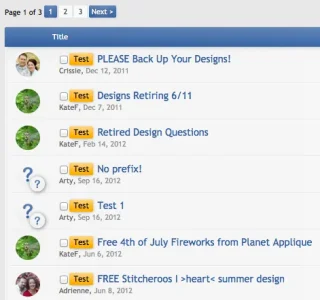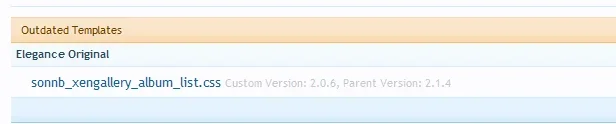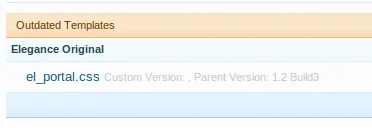Arty
Well-known member
Arty updated Elegance with a new update entry:
Update for XenForo 1.3.3
Read the rest of this update entry...
Update for XenForo 1.3.3
Style has been updated for XenForo 1.3.3
Other changes:
- Fixed font size for poster's profile details below avatar.
- Style has built in side-by-side nodes feature. It displays 2 nodes per row instead of 1, similar to "Archive" section of my support forum. You can enable it in style properties -> forum / node list.
To update from previous version upload new XML file and replace style.js with new version.
Read the rest of this update entry...