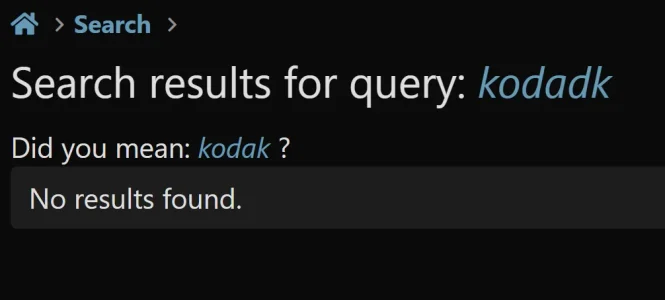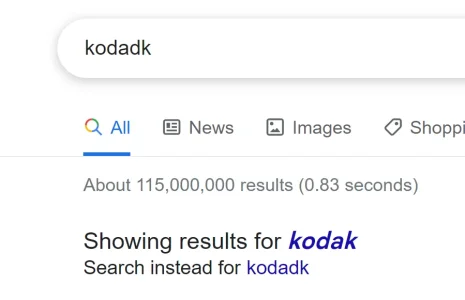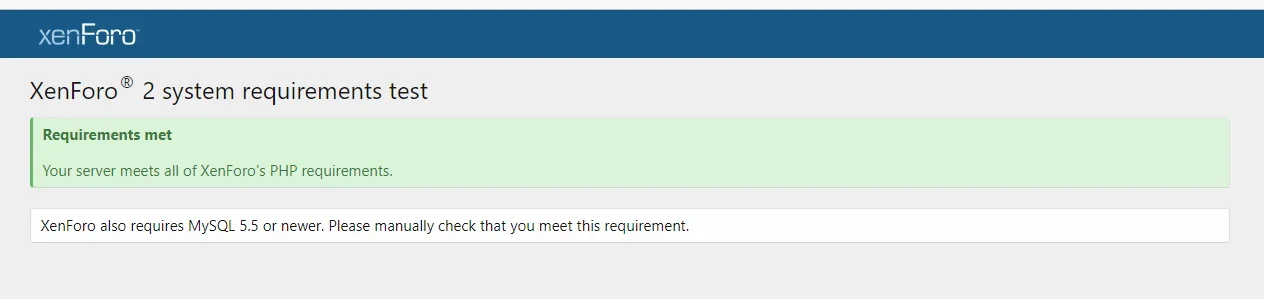Need to see a stack trace, and also the search query which triggered that.
I have an add-on which will dump the search query into the exception message which is critical for debugging these issues;

 xenforo.com
xenforo.com
I have an add-on which will dump the search query into the exception message which is critical for debugging these issues;

Search Improvements
A collection of improvements to XF's Enhanced Search and some for XenForo's default MySQL search. MySQL & Elastic Search features; Allow * (or empty search string) to return results, for MySQL and XFES range_query search DSL allows arbitrary...