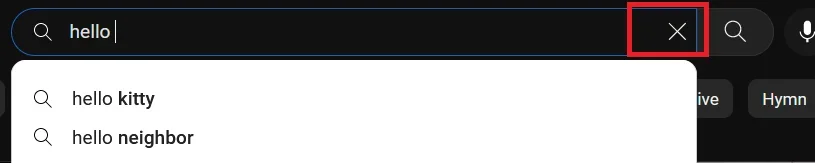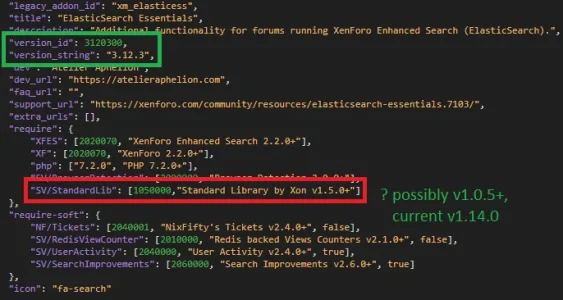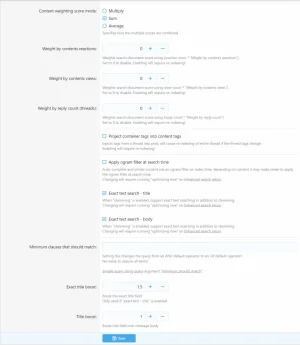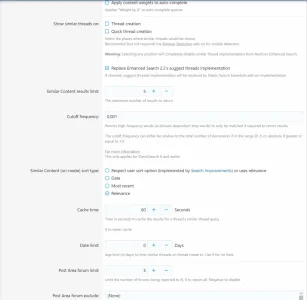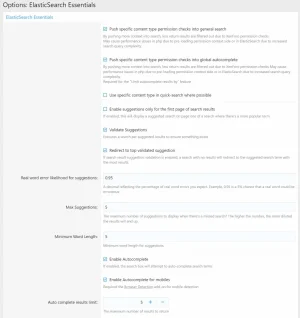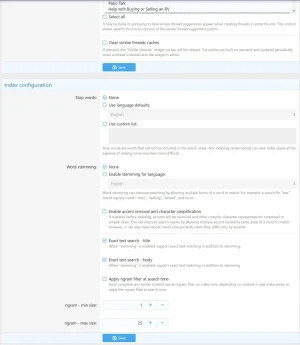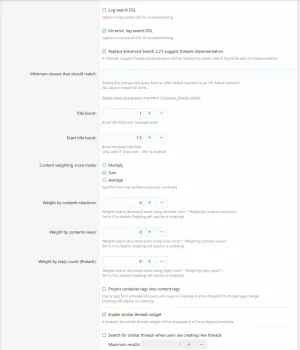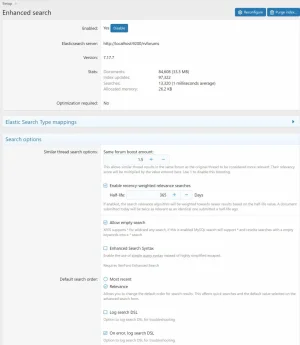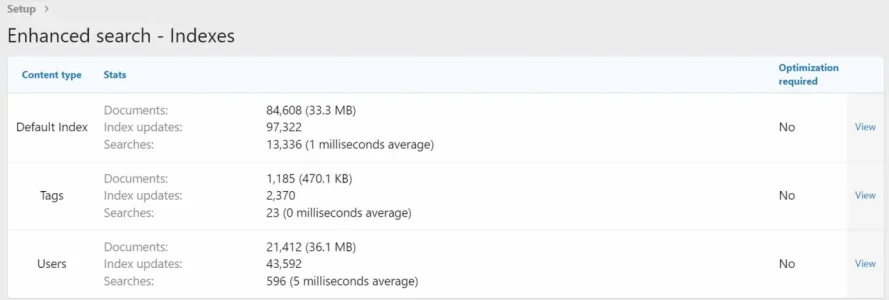InvalidArgumentException: Unknown filter type unit src\XF\InputFilterer.php:428
#0 src\addons\SV\StandardLib\XF\InputFilterer.php(114): XF\InputFilterer->cleanInternal('', 'unit', Array)
#1 src\XF\InputFilterer.php(160): SV\StandardLib\XF\InputFilterer->cleanInternal('', 'unit', Array)
#2 src\XF\InputFilterer.php(422): XF\InputFilterer->filter('', 'unit', Array)
#3 src\addons\SV\StandardLib\XF\InputFilterer.php(114): XF\InputFilterer->cleanInternal(Array, 'array-unit', Array)
#4 src\XF\InputFilterer.php(160): SV\StandardLib\XF\InputFilterer->cleanInternal(Array, 'array-unit', Array)
#5 src\XF\Http\Request.php(778): XF\InputFilterer->filter(Array, 'array-unit')
#6 src\addons\SV\ElasticSearchEssentials\XFRM\Search\Data\ResourceItem.php(87): XF\Http\Request->filter('c.categories', 'array-unit')
#7 src\addons\SV\ElasticSearchEssentials\Service\AutoCompleter.php(528): SV\ElasticSearchEssentials\XFRM\Search\Data\ResourceItem->filterRequestForAutocomplete(Object(SV\ElasticSearchEssentials\XF\Search\Query\KeywordQuery), true, Object(XF\Http\Request))
#8 src\addons\SV\ElasticSearchEssentials\Service\AutoCompleter.php(442): SV\ElasticSearchEssentials\Service\AutoCompleter->applyConstraints(Array)
#9 src\addons\SV\ElasticSearchEssentials\XF\Pub\Controller\Search.php(461): SV\ElasticSearchEssentials\Service\AutoCompleter->prepare()
#10 src\XF\Mvc\Dispatcher.php(352): SV\ElasticSearchEssentials\XF\Pub\Controller\Search->actionSearch(Object(XF\Mvc\ParameterBag))
#11 src\XF\Mvc\Dispatcher.php(259): XF\Mvc\Dispatcher->dispatchClass('XF:Search', 'Search', Object(XF\Mvc\RouteMatch), Object(SV\ElasticSearchEssentials\XF\Pub\Controller\Search), NULL)
#12 src\XF\Mvc\Dispatcher.php(115): XF\Mvc\Dispatcher->dispatchFromMatch(Object(XF\Mvc\RouteMatch), Object(SV\ElasticSearchEssentials\XF\Pub\Controller\Search), NULL)
#13 src\XF\Mvc\Dispatcher.php(57): XF\Mvc\Dispatcher->dispatchLoop(Object(XF\Mvc\RouteMatch))
#14 src\XF\App.php(2352): XF\Mvc\Dispatcher->run()
#15 src\XF.php(524): XF\App->run()
#16 index.php(20): XF::runApp('XF\\Pub\\App')
#17 {main}