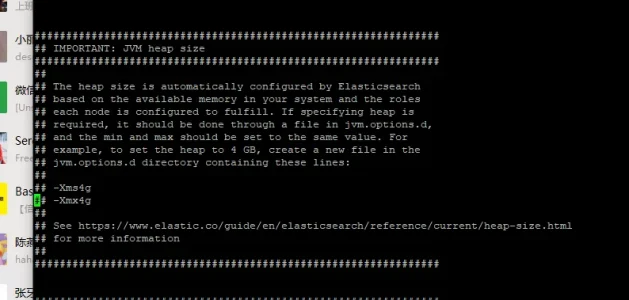karll
Well-known member
karll submitted a new resource:
ElasticSearch 7 on CentOS - Quick ElasticSearch install & config instructions
Read more about this resource...
ElasticSearch 7 on CentOS - Quick ElasticSearch install & config instructions
Xenforo Enhanced Search depends on ElasticSearch 2.0+. Installing and configuring ElasticSearch so it works with XF might be a challenge, so I have put together some quick instructions for installing it on CentOS 7. With some tweaks the instructions should probably work on other versions of CentOS/Fedora/Redhat and derived distros as well.
All the commands assume you are the root user or that you run the instructions with sudo.
We'll install the ElasticSearch yum repo so that you can...
Read more about this resource...