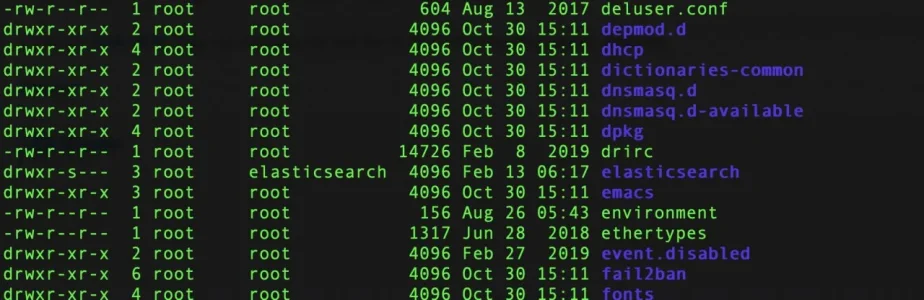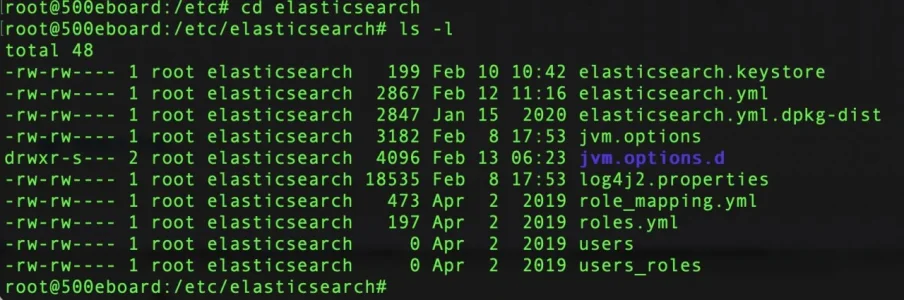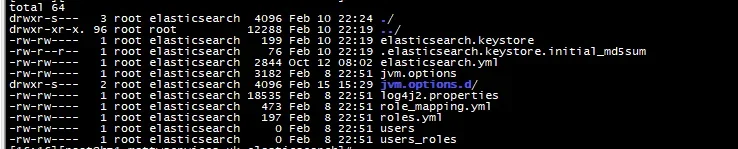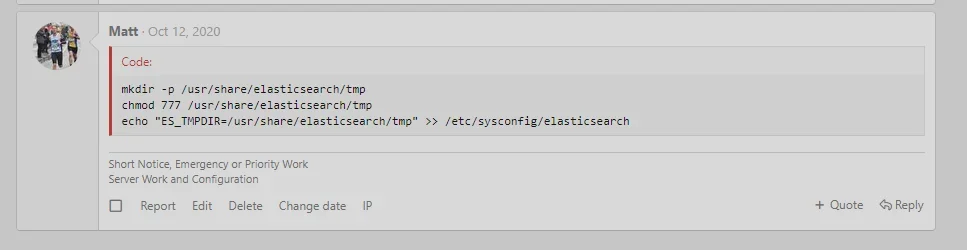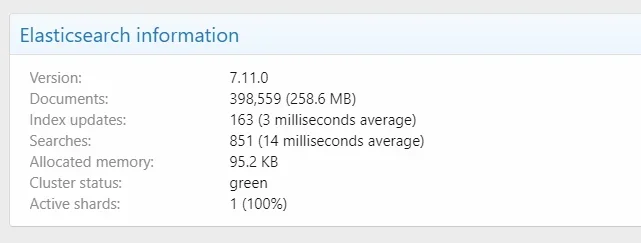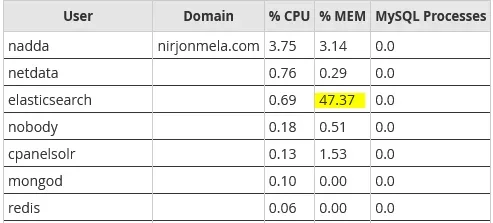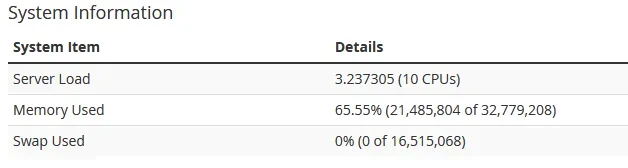[15:50][root@ovh1.mattwservices.uk elasticsearch]# cat elasticsearch.log
[2020-01-22T15:30:51,415][WARN ][o.e.b.Natives ] [ovh1.mattwservices.uk] unable to load JNA native support library, native methods will be disabled.
java.lang.UnsatisfiedLinkError: /tmp/elasticsearch-17621466510065462312/jna--1985354563/jna2353222043769968013.tmp: /tmp/elasticsearch-17621466510065462312/jna--1985354563/jna2353222043769968013.tmp: failed to map segment from shared object: Operation not permitted
at java.lang.ClassLoader$NativeLibrary.load0(Native Method) ~[?:?]
at java.lang.ClassLoader$NativeLibrary.load(ClassLoader.java:2440) ~[?:?]
at java.lang.ClassLoader$NativeLibrary.loadLibrary(ClassLoader.java:2497) ~[?:?]
at java.lang.ClassLoader.loadLibrary0(ClassLoader.java:2694) ~[?:?]
at java.lang.ClassLoader.loadLibrary(ClassLoader.java:2627) ~[?:?]
at java.lang.Runtime.load0(Runtime.java:744) ~[?:?]
at java.lang.System.load(System.java:1873) ~[?:?]
at com.sun.jna.Native.loadNativeDispatchLibraryFromClasspath(Native.java:947) ~[jna-4.5.1.jar:4.5.1 (b0)]
at com.sun.jna.Native.loadNativeDispatchLibrary(Native.java:922) ~[jna-4.5.1.jar:4.5.1 (b0)]
at com.sun.jna.Native.<clinit>(Native.java:190) ~[jna-4.5.1.jar:4.5.1 (b0)]
at java.lang.Class.forName0(Native Method) ~[?:?]
at java.lang.Class.forName(Class.java:333) ~[?:?]
at org.elasticsearch.bootstrap.Natives.<clinit>(Natives.java:45) [elasticsearch-7.5.2.jar:7.5.2]
at org.elasticsearch.bootstrap.Bootstrap.initializeNatives(Bootstrap.java:104) [elasticsearch-7.5.2.jar:7.5.2]
at org.elasticsearch.bootstrap.Bootstrap.setup(Bootstrap.java:190) [elasticsearch-7.5.2.jar:7.5.2]
at org.elasticsearch.bootstrap.Bootstrap.init(Bootstrap.java:369) [elasticsearch-7.5.2.jar:7.5.2]
at org.elasticsearch.bootstrap.Elasticsearch.init(Elasticsearch.java:159) [elasticsearch-7.5.2.jar:7.5.2]
at org.elasticsearch.bootstrap.Elasticsearch.execute(Elasticsearch.java:150) [elasticsearch-7.5.2.jar:7.5.2]
at org.elasticsearch.cli.EnvironmentAwareCommand.execute(EnvironmentAwareCommand.java:86) [elasticsearch-7.5.2.jar:7.5.2]
at org.elasticsearch.cli.Command.mainWithoutErrorHandling(Command.java:125) [elasticsearch-cli-7.5.2.jar:7.5.2]
at org.elasticsearch.cli.Command.main(Command.java:90) [elasticsearch-cli-7.5.2.jar:7.5.2]
at org.elasticsearch.bootstrap.Elasticsearch.main(Elasticsearch.java:115) [elasticsearch-7.5.2.jar:7.5.2]
at org.elasticsearch.bootstrap.Elasticsearch.main(Elasticsearch.java:92) [elasticsearch-7.5.2.jar:7.5.2]
[2020-01-22T15:30:51,422][WARN ][o.e.b.Natives ] [ovh1.mattwservices.uk] cannot check if running as root because JNA is not available
[2020-01-22T15:30:51,423][WARN ][o.e.b.Natives ] [ovh1.mattwservices.uk] cannot install system call filter because JNA is not available
[2020-01-22T15:30:51,423][WARN ][o.e.b.Natives ] [ovh1.mattwservices.uk] cannot register console handler because JNA is not available
[2020-01-22T15:30:51,424][WARN ][o.e.b.Natives ] [ovh1.mattwservices.uk] cannot getrlimit RLIMIT_NPROC because JNA is not available
[2020-01-22T15:30:51,424][WARN ][o.e.b.Natives ] [ovh1.mattwservices.uk] cannot getrlimit RLIMIT_AS because JNA is not available
[2020-01-22T15:30:51,424][WARN ][o.e.b.Natives ] [ovh1.mattwservices.uk] cannot getrlimit RLIMIT_FSIZE because JNA is not available
[2020-01-22T15:30:51,859][INFO ][o.e.e.NodeEnvironment ] [ovh1.mattwservices.uk] using [1] data paths, mounts [[/ (rootfs)]], net usable_space [375.4gb], net total_space [411.4gb], types [rootfs]
[2020-01-22T15:30:51,860][INFO ][o.e.e.NodeEnvironment ] [ovh1.mattwservices.uk] heap size [989.8mb], compressed ordinary object pointers [true]
[2020-01-22T15:30:51,862][INFO ][o.e.n.Node ] [ovh1.mattwservices.uk] node name [ovh1.mattwservices.uk], node ID [ODcNZ0kcRUu4H6Qg3ZNCyA], cluster name [elasticsearch]
[2020-01-22T15:30:51,862][INFO ][o.e.n.Node ] [ovh1.mattwservices.uk] version[7.5.2], pid[32278], build[default/rpm/8bec50e1e0ad29dad5653712cf3bb580cd1afcdf/2020-01-15T12:11:52.313576Z], OS[Linux/3.10.0-1062.1.1.el7.x86_64/amd64], JVM[AdoptOpenJDK/OpenJDK 64-Bit Server VM/13.0.1/13.0.1+9]
[2020-01-22T15:30:51,862][INFO ][o.e.n.Node ] [ovh1.mattwservices.uk] JVM home [/usr/share/elasticsearch/jdk]
[2020-01-22T15:30:51,862][INFO ][o.e.n.Node ] [ovh1.mattwservices.uk] JVM arguments [-Des.networkaddress.cache.ttl=60, -Des.networkaddress.cache.negative.ttl=10, -XX:+AlwaysPreTouch, -Xss1m, -Djava.awt.headless=true, -Dfile.encoding=UTF-8, -Djna.nosys=true, -XX:-OmitStackTraceInFastThrow, -Dio.netty.noUnsafe=true, -Dio.netty.noKeySetOptimization=true, -Dio.netty.recycler.maxCapacityPerThread=0, -Dio.netty.allocator.numDirectArenas=0, -Dlog4j.shutdownHookEnabled=false, -Dlog4j2.disable.jmx=true, -Djava.locale.providers=COMPAT, -Xms1g, -Xmx1g, -XX:+UseConcMarkSweepGC, -XX:CMSInitiatingOccupancyFraction=75, -XX:+UseCMSInitiatingOccupancyOnly, -Djava.io.tmpdir=/tmp/elasticsearch-17621466510065462312, -XX:+HeapDumpOnOutOfMemoryError, -XX:HeapDumpPath=/var/lib/elasticsearch, -XX:ErrorFile=/var/log/elasticsearch/hs_err_pid%p.log, -Xlog:gc*,gc+age=trace,safepoint:file=/var/log/elasticsearch/gc.log:utctime,pid,tags:filecount=32,filesize=64m, -XX:MaxDirectMemorySize=536870912, -Des.path.home=/usr/share/elasticsearch, -Des.path.conf=/etc/elasticsearch, -Des.distribution.flavor=default, -Des.distribution.type=rpm, -Des.bundled_jdk=true]
[2020-01-22T15:30:52,955][INFO ][o.e.p.PluginsService ] [ovh1.mattwservices.uk] loaded module [aggs-matrix-stats]
[2020-01-22T15:30:52,955][INFO ][o.e.p.PluginsService ] [ovh1.mattwservices.uk] loaded module [analysis-common]
[2020-01-22T15:30:52,955][INFO ][o.e.p.PluginsService ] [ovh1.mattwservices.uk] loaded module [flattened]
[2020-01-22T15:30:52,955][INFO ][o.e.p.PluginsService ] [ovh1.mattwservices.uk] loaded module [frozen-indices]
[2020-01-22T15:30:52,956][INFO ][o.e.p.PluginsService ] [ovh1.mattwservices.uk] loaded module [ingest-common]
[2020-01-22T15:30:52,956][INFO ][o.e.p.PluginsService ] [ovh1.mattwservices.uk] loaded module [ingest-geoip]
[2020-01-22T15:30:52,956][INFO ][o.e.p.PluginsService ] [ovh1.mattwservices.uk] loaded module [ingest-user-agent]
[2020-01-22T15:30:52,956][INFO ][o.e.p.PluginsService ] [ovh1.mattwservices.uk] loaded module [lang-expression]
[2020-01-22T15:30:52,956][INFO ][o.e.p.PluginsService ] [ovh1.mattwservices.uk] loaded module [lang-mustache]
[2020-01-22T15:30:52,956][INFO ][o.e.p.PluginsService ] [ovh1.mattwservices.uk] loaded module [lang-painless]
[2020-01-22T15:30:52,956][INFO ][o.e.p.PluginsService ] [ovh1.mattwservices.uk] loaded module [mapper-extras]
[2020-01-22T15:30:52,956][INFO ][o.e.p.PluginsService ] [ovh1.mattwservices.uk] loaded module [parent-join]
[2020-01-22T15:30:52,956][INFO ][o.e.p.PluginsService ] [ovh1.mattwservices.uk] loaded module [percolator]
[2020-01-22T15:30:52,957][INFO ][o.e.p.PluginsService ] [ovh1.mattwservices.uk] loaded module [rank-eval]
[2020-01-22T15:30:52,957][INFO ][o.e.p.PluginsService ] [ovh1.mattwservices.uk] loaded module [reindex]
[2020-01-22T15:30:52,957][INFO ][o.e.p.PluginsService ] [ovh1.mattwservices.uk] loaded module [repository-url]
[2020-01-22T15:30:52,957][INFO ][o.e.p.PluginsService ] [ovh1.mattwservices.uk] loaded module [search-business-rules]
[2020-01-22T15:30:52,957][INFO ][o.e.p.PluginsService ] [ovh1.mattwservices.uk] loaded module [spatial]
[2020-01-22T15:30:52,957][INFO ][o.e.p.PluginsService ] [ovh1.mattwservices.uk] loaded module [systemd]
[2020-01-22T15:30:52,957][INFO ][o.e.p.PluginsService ] [ovh1.mattwservices.uk] loaded module [transform]
[2020-01-22T15:30:52,957][INFO ][o.e.p.PluginsService ] [ovh1.mattwservices.uk] loaded module [transport-netty4]
[2020-01-22T15:30:52,957][INFO ][o.e.p.PluginsService ] [ovh1.mattwservices.uk] loaded module [vectors]
[2020-01-22T15:30:52,958][INFO ][o.e.p.PluginsService ] [ovh1.mattwservices.uk] loaded module [x-pack-analytics]
[2020-01-22T15:30:52,958][INFO ][o.e.p.PluginsService ] [ovh1.mattwservices.uk] loaded module [x-pack-ccr]
[2020-01-22T15:30:52,958][INFO ][o.e.p.PluginsService ] [ovh1.mattwservices.uk] loaded module [x-pack-core]
[2020-01-22T15:30:52,958][INFO ][o.e.p.PluginsService ] [ovh1.mattwservices.uk] loaded module [x-pack-deprecation]
[2020-01-22T15:30:52,958][INFO ][o.e.p.PluginsService ] [ovh1.mattwservices.uk] loaded module [x-pack-enrich]
[2020-01-22T15:30:52,958][INFO ][o.e.p.PluginsService ] [ovh1.mattwservices.uk] loaded module [x-pack-graph]
[2020-01-22T15:30:52,958][INFO ][o.e.p.PluginsService ] [ovh1.mattwservices.uk] loaded module [x-pack-ilm]
[2020-01-22T15:30:52,958][INFO ][o.e.p.PluginsService ] [ovh1.mattwservices.uk] loaded module [x-pack-logstash]
[2020-01-22T15:30:52,958][INFO ][o.e.p.PluginsService ] [ovh1.mattwservices.uk] loaded module [x-pack-ml]
[2020-01-22T15:30:52,959][INFO ][o.e.p.PluginsService ] [ovh1.mattwservices.uk] loaded module [x-pack-monitoring]
[2020-01-22T15:30:52,959][INFO ][o.e.p.PluginsService ] [ovh1.mattwservices.uk] loaded module [x-pack-rollup]
[2020-01-22T15:30:52,959][INFO ][o.e.p.PluginsService ] [ovh1.mattwservices.uk] loaded module [x-pack-security]
[2020-01-22T15:30:52,959][INFO ][o.e.p.PluginsService ] [ovh1.mattwservices.uk] loaded module [x-pack-sql]
[2020-01-22T15:30:52,959][INFO ][o.e.p.PluginsService ] [ovh1.mattwservices.uk] loaded module [x-pack-voting-only-node]
[2020-01-22T15:30:52,959][INFO ][o.e.p.PluginsService ] [ovh1.mattwservices.uk] loaded module [x-pack-watcher]
[2020-01-22T15:30:52,959][INFO ][o.e.p.PluginsService ] [ovh1.mattwservices.uk] no plugins loaded
[2020-01-22T15:30:55,120][INFO ][o.e.x.s.a.s.FileRolesStore] [ovh1.mattwservices.uk] parsed [0] roles from file [/etc/elasticsearch/roles.yml]
[2020-01-22T15:30:55,411][INFO ][o.e.x.m.p.l.CppLogMessageHandler] [ovh1.mattwservices.uk] [controller/32484] [Main.cc@110] controller (64 bit): Version 7.5.2 (Build 68f6981dfb8e2d) Copyright (c) 2020 Elasticsearch BV
[2020-01-22T15:30:55,703][DEBUG][o.e.a.ActionModule ] [ovh1.mattwservices.uk] Using REST wrapper from plugin org.elasticsearch.xpack.security.Security
[2020-01-22T15:30:55,808][INFO ][o.e.d.DiscoveryModule ] [ovh1.mattwservices.uk] using discovery type [zen] and seed hosts providers [settings]
[2020-01-22T15:30:56,376][INFO ][o.e.n.Node ] [ovh1.mattwservices.uk] initialized
[2020-01-22T15:30:56,377][INFO ][o.e.n.Node ] [ovh1.mattwservices.uk] starting ...
[2020-01-22T15:30:56,492][INFO ][o.e.t.TransportService ] [ovh1.mattwservices.uk] publish_address {127.0.0.1:9300}, bound_addresses {[::1]:9300}, {127.0.0.1:9300}
[2020-01-22T15:30:56,603][WARN ][o.e.b.BootstrapChecks ] [ovh1.mattwservices.uk] system call filters failed to install; check the logs and fix your configuration or disable system call filters at your own risk
[2020-01-22T15:30:56,603][WARN ][o.e.b.BootstrapChecks ] [ovh1.mattwservices.uk] the default discovery settings are unsuitable for production use; at least one of [discovery.seed_hosts, discovery.seed_providers, cluster.initial_master_nodes] must be configured
[2020-01-22T15:30:56,612][INFO ][o.e.c.c.ClusterBootstrapService] [ovh1.mattwservices.uk] no discovery configuration found, will perform best-effort cluster bootstrapping after [3s] unless existing master is discovered
[2020-01-22T15:30:59,616][INFO ][o.e.c.c.Coordinator ] [ovh1.mattwservices.uk] setting initial configuration to VotingConfiguration{ODcNZ0kcRUu4H6Qg3ZNCyA}
[2020-01-22T15:30:59,678][INFO ][o.e.c.s.MasterService ] [ovh1.mattwservices.uk] elected-as-master ([1] nodes joined)[{ovh1.mattwservices.uk}{ODcNZ0kcRUu4H6Qg3ZNCyA}{yoP8OB00QXKeabzvTsESnw}{127.0.0.1}{127.0.0.1:9300}{dilm}{ml.machine_memory=33237557248, xpack.installed=true, ml.max_open_jobs=20} elect leader, _BECOME_MASTER_TASK_, _FINISH_ELECTION_], term: 1, version: 1, delta: master node changed {previous [], current [{ovh1.mattwservices.uk}{ODcNZ0kcRUu4H6Qg3ZNCyA}{yoP8OB00QXKeabzvTsESnw}{127.0.0.1}{127.0.0.1:9300}{dilm}{ml.machine_memory=33237557248, xpack.installed=true, ml.max_open_jobs=20}]}
[2020-01-22T15:30:59,693][INFO ][o.e.c.c.CoordinationState] [ovh1.mattwservices.uk] cluster UUID set to [GC_gUG5ETBuuWfaB0sq9Aw]
[2020-01-22T15:30:59,700][INFO ][o.e.c.s.ClusterApplierService] [ovh1.mattwservices.uk] master node changed {previous [], current [{ovh1.mattwservices.uk}{ODcNZ0kcRUu4H6Qg3ZNCyA}{yoP8OB00QXKeabzvTsESnw}{127.0.0.1}{127.0.0.1:9300}{dilm}{ml.machine_memory=33237557248, xpack.installed=true, ml.max_open_jobs=20}]}, term: 1, version: 1, reason: Publication{term=1, version=1}
[2020-01-22T15:30:59,733][INFO ][o.e.h.AbstractHttpServerTransport] [ovh1.mattwservices.uk] publish_address {127.0.0.1:9200}, bound_addresses {[::1]:9200}, {127.0.0.1:9200}
[2020-01-22T15:30:59,733][INFO ][o.e.n.Node ] [ovh1.mattwservices.uk] started
[2020-01-22T15:30:59,735][ERROR][o.e.b.ElasticsearchUncaughtExceptionHandler] [ovh1.mattwservices.uk] fatal error in thread [main], exiting
java.lang.NoClassDefFoundError: Could not initialize class com.sun.jna.Native
at org.elasticsearch.systemd.Libsystemd.lambda$static$0(Libsystemd.java:34) ~[?:?]
at java.security.AccessController.doPrivileged(AccessController.java:312) ~[?:?]
at org.elasticsearch.systemd.Libsystemd.<clinit>(Libsystemd.java:33) ~[?:?]
at org.elasticsearch.systemd.SystemdPlugin.sd_notify(SystemdPlugin.java:114) ~[?:?]
at org.elasticsearch.systemd.SystemdPlugin.onNodeStarted(SystemdPlugin.java:124) ~[?:?]
at java.util.ArrayList.forEach(ArrayList.java:1507) ~[?:?]
at org.elasticsearch.node.Node.start(Node.java:762) ~[elasticsearch-7.5.2.jar:7.5.2]
at org.elasticsearch.bootstrap.Bootstrap.start(Bootstrap.java:293) ~[elasticsearch-7.5.2.jar:7.5.2]
at org.elasticsearch.bootstrap.Bootstrap.init(Bootstrap.java:378) ~[elasticsearch-7.5.2.jar:7.5.2]
at org.elasticsearch.bootstrap.Elasticsearch.init(Elasticsearch.java:159) ~[elasticsearch-7.5.2.jar:7.5.2]
at org.elasticsearch.bootstrap.Elasticsearch.execute(Elasticsearch.java:150) ~[elasticsearch-7.5.2.jar:7.5.2]
at org.elasticsearch.cli.EnvironmentAwareCommand.execute(EnvironmentAwareCommand.java:86) ~[elasticsearch-7.5.2.jar:7.5.2]
at org.elasticsearch.cli.Command.mainWithoutErrorHandling(Command.java:125) ~[elasticsearch-cli-7.5.2.jar:7.5.2]
at org.elasticsearch.cli.Command.main(Command.java:90) ~[elasticsearch-cli-7.5.2.jar:7.5.2]
at org.elasticsearch.bootstrap.Elasticsearch.main(Elasticsearch.java:115) ~[elasticsearch-7.5.2.jar:7.5.2]
at org.elasticsearch.bootstrap.Elasticsearch.main(Elasticsearch.java:92) ~[elasticsearch-7.5.2.jar:7.5.2]