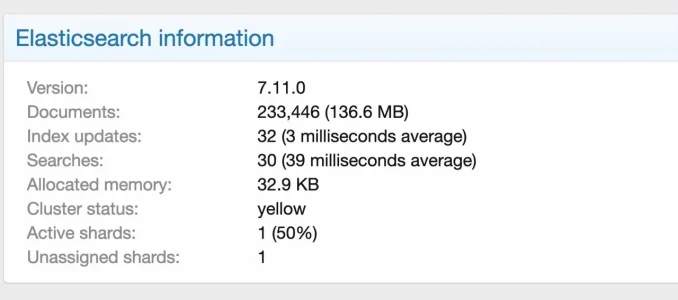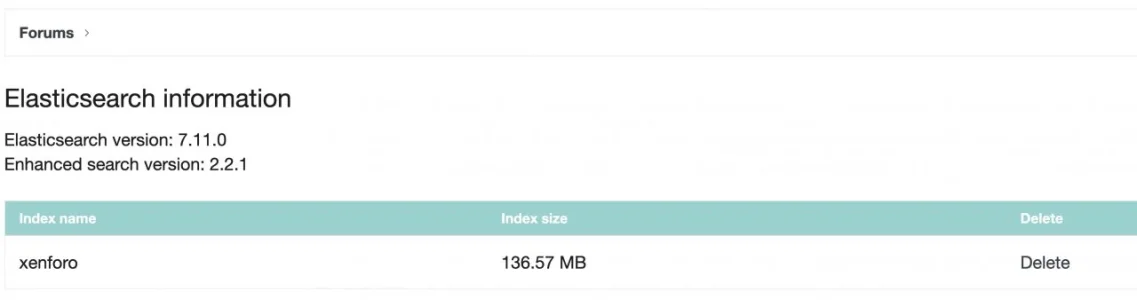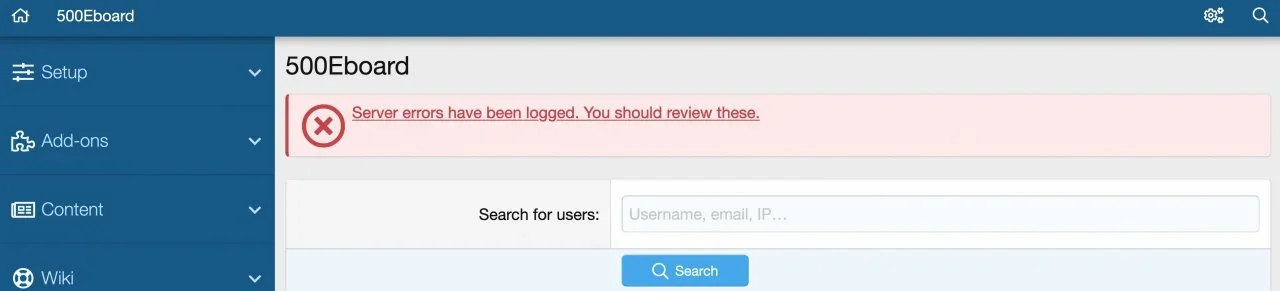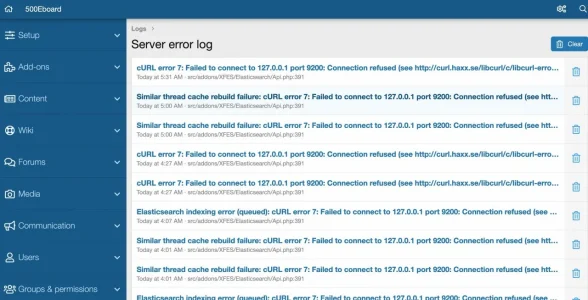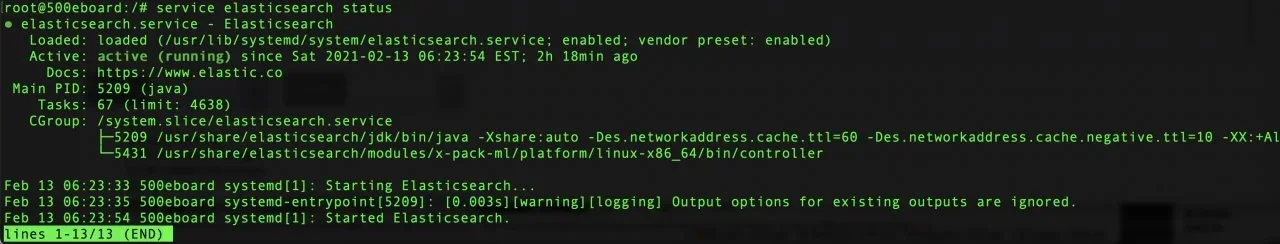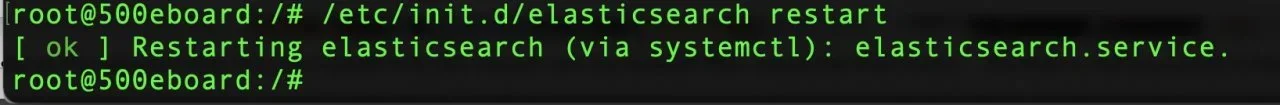MattW
Well-known member
Just a heads up on this one. They have changed how the heap memory is defined and managed:
It's no longer controlled by the jvm.options file, and if you server automatically restarts ES after the update (like one of my cPanel servers has just done), you'll probably run out of Memory!
On my server running my site, I previously had 1GB allocated to Java, with the new setup, it's restarted, and ballooned to RAM usage to attempt to use 50% (32GB!)
Code:
################################################################
## IMPORTANT: JVM heap size
################################################################
##
## The heap size is automatically configured by Elasticsearch
## based on the available memory in your system and the roles
## each node is configured to fulfill. If specifying heap is
## required, it should be done through a file in jvm.options.d,
## and the min and max should be set to the same value. For
## example, to set the heap to 4 GB, create a new file in the
## jvm.options.d directory containing these lines:
##
## -Xms4g
## -Xmx4g
##
## See https://www.elastic.co/guide/en/elasticsearch/reference/current/heap-size.html
## for more information
##
################################################################It's no longer controlled by the jvm.options file, and if you server automatically restarts ES after the update (like one of my cPanel servers has just done), you'll probably run out of Memory!
On my server running my site, I previously had 1GB allocated to Java, with the new setup, it's restarted, and ballooned to RAM usage to attempt to use 50% (32GB!)