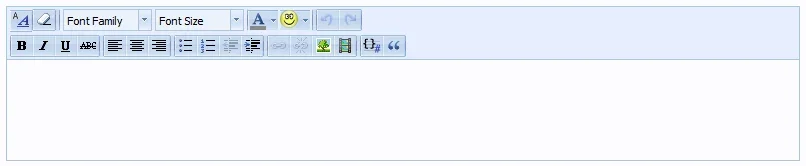DroidHost
Well-known member
Hello ,
This is the Final Result after Doing what in this Topic :
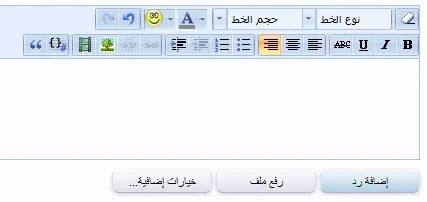
First Search for [ editor_js_setup ] in the template
then search for [ tinyMCE.init ] you will see somthing like this :
Under [theme: 'xenforo', ] put [ skin : "o2k7", ]
now go to editor_ui.css
go to the bottom of the file... past this css : copy it from the attached file [BlueSkin.text]
Finally unzip the attached file you will see Editor Folder just put it in this Dir
This is the Final Result :
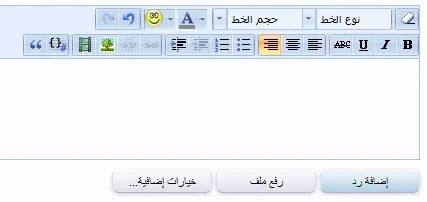
this Skin come with TinyMce as default
My layout is RTL so don't worry about this ....
 I hope it will help someone
I hope it will help someone
This is the Final Result after Doing what in this Topic :
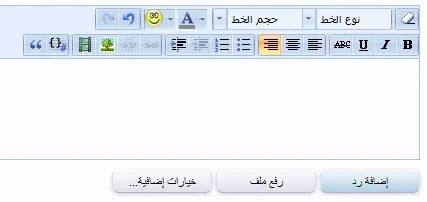
First Search for [ editor_js_setup ] in the template
then search for [ tinyMCE.init ] you will see somthing like this :
Code:
tinyMCE.init(
{
mode: 'exact',
elements: $editor.attr('id'),
plugins: plugins,
cleanup: false,
theme: 'xenforo',
theme_xenforo_dialog_url: "{xen:jsescape 'index.php?editor/dialog'}", // TODO: can't use xen:link until editor_dialog* template respect base
theme_xenforo_contents_css_url: "css.php?style={xen:urlencode $visitorStyle.style_id}&css=editor_contents&d={xen:urlencode $visitorStyle.last_modified_date}",
theme_xenforo_toolbar_align : "right",
language: '',
document_base_url: "{xen:jsescape $requestPaths.fullBasePath}",
xenforo_smilies_menu_image: '@imagePath/xenforo/editor/smilie.png',
xenforo_smilies: {xen:helper json, $smilies},
xenforo_bbcode_switch_text: ["{xen:jsescape {xen:phrase use_bb_code_editor}}", "{xen:jsescape {xen:phrase use_rich_text_editor}}"]
});Under [theme: 'xenforo', ] put [ skin : "o2k7", ]
now go to editor_ui.css
go to the bottom of the file... past this css : copy it from the attached file [BlueSkin.text]
Finally unzip the attached file you will see Editor Folder just put it in this Dir
XenForo\styles\default\xenforo
This is the Final Result :
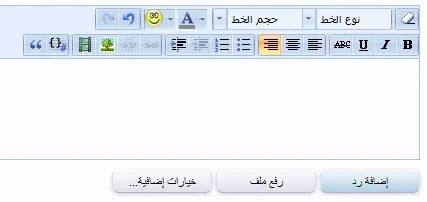
this Skin come with TinyMce as default
My layout is RTL so don't worry about this ....