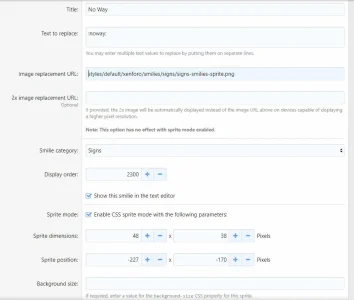Bryan
Active member
- Affected version
- 2.0
Here's the problem:
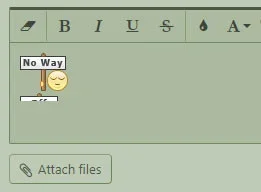
These smilies are made up from sprites, the next smilie is just starting to show at the bottom. This only happens in the editor and only on certain smilies, once posted they display correctly as per image:
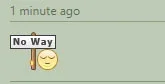
This appears to be the offending css:
Removing the automatic height seems to fix it.
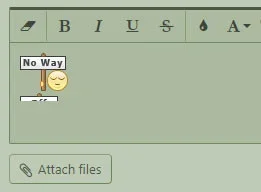
These smilies are made up from sprites, the next smilie is just starting to show at the bottom. This only happens in the editor and only on certain smilies, once posted they display correctly as per image:
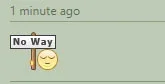
This appears to be the offending css:
Code:
.fr-view img.fr-draggable, .fr-view .bbImage {
max-width: 100%;
height: auto;
}Removing the automatic height seems to fix it.