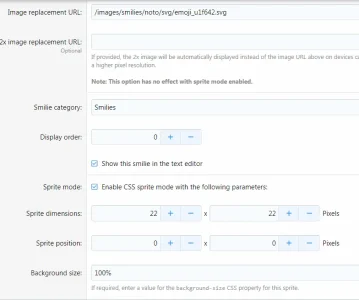lashman
Active member
i wasn't sure where to post this exactly, so if it's a bug or was already mentioned before - please move or close the thread
so, i updated our forum a while ago to 2.1 and noticed a small problem with the new way smilies are handled ... namely, the new smilies picker popup
in our forums we're using a few sets of smilies that are bigger than the default size, unfortunately the new picker popup seems to assume all custom smilies are 32px in height (what's even weirder - it doesn't do that for the width, just the height) which results in most of our custom smilies being cut off in that list:
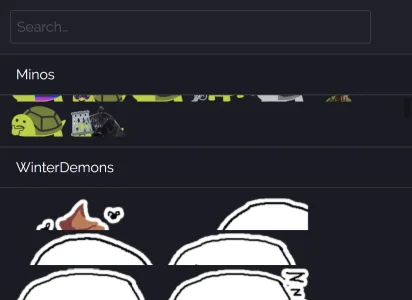
wasn't sure if that's a bug or intended behaviour since it worked fine in 2.0 before the new popup was introduced
either way - would be nice if it was possible to see them in their entirety in that list ... or, at the very least, if they were scaled down to fit the 32px size for this list (and then just appear full-size when inserted into messages)
so, i updated our forum a while ago to 2.1 and noticed a small problem with the new way smilies are handled ... namely, the new smilies picker popup
in our forums we're using a few sets of smilies that are bigger than the default size, unfortunately the new picker popup seems to assume all custom smilies are 32px in height (what's even weirder - it doesn't do that for the width, just the height) which results in most of our custom smilies being cut off in that list:
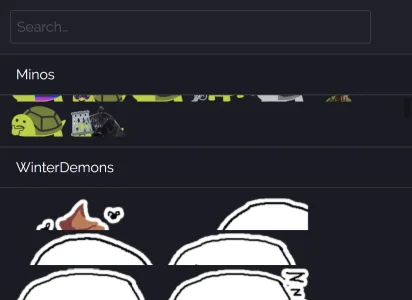
wasn't sure if that's a bug or intended behaviour since it worked fine in 2.0 before the new popup was introduced
either way - would be nice if it was possible to see them in their entirety in that list ... or, at the very least, if they were scaled down to fit the 32px size for this list (and then just appear full-size when inserted into messages)