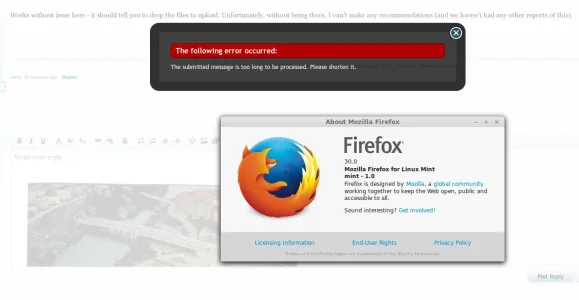rwm1962
Well-known member
I tried to drag a drop a 65kb image into a test post on this forum (both new post & reply) with simple text 'test'
I got the following message:
The submitted message is too long to be processed. Please shorten it.
What's causing that? I can see the feature has worked for other users.
I got the following message:
The submitted message is too long to be processed. Please shorten it.
What's causing that? I can see the feature has worked for other users.