mjda
Well-known member
I'm trying to update some things in my add-ons before the official release and I've ran into a small issue.
Before I could use

In XF 2.3, that same code produces this:
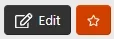
Small difference, yes, but it looks silly with that small star compared to the edit icon in the next button over.
I also tried using

I'm tempted to say this might be a bug, but I really don't know. In any case, is there a way to get something similar to what I had in XF 2.2 back, with XF 2.3, without making some custom CSS edits?
Before I could use
<xf:button href="" class="button--cta"><xf:fa icon="fa-star" /></xf:button> and it'd produce the following, which is what I want.In XF 2.3, that same code produces this:
Small difference, yes, but it looks silly with that small star compared to the edit icon in the next button over.
I also tried using
<xf:button href="" class="button--cta" fa="fa-star" />, but that produced the following, which is even worse.I'm tempted to say this might be a bug, but I really don't know. In any case, is there a way to get something similar to what I had in XF 2.2 back, with XF 2.3, without making some custom CSS edits?