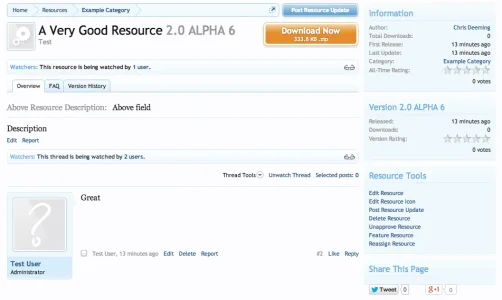Jon W
Well-known member
Waindigo submitted a new resource:
Discussion in Resource Overview by Waindigo - Add-on for Resource Manager, moves the discussion from its own tab to be underneath the overview.
Read more about this resource...
Discussion in Resource Overview by Waindigo - Add-on for Resource Manager, moves the discussion from its own tab to be underneath the overview.
This add-on removes the discussion tab on resources and shows the discussion on the main overview page of a resource. All links to the thread redirect to the resource page and it is possible to reply to the thread and do other thread-related actions all from the resource page.
Thank you to Oerkill VR for contributing towards add-on...
Read more about this resource...
Last edited: