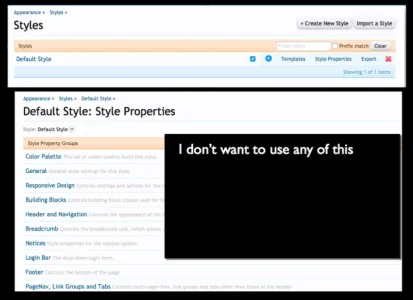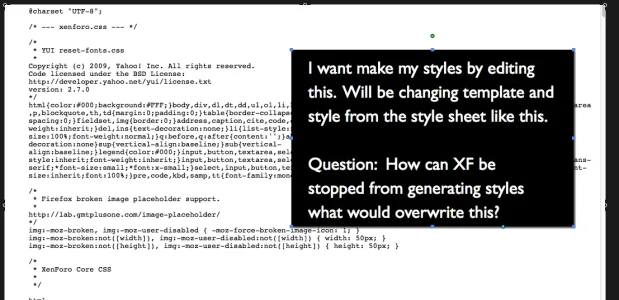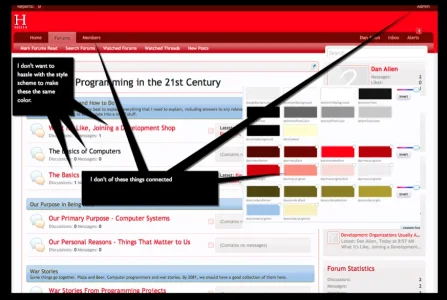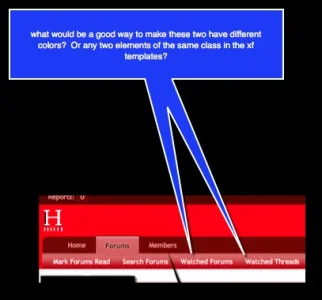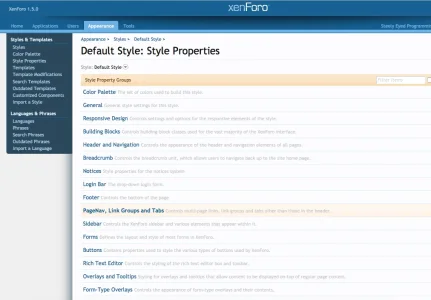Dan Allen
Active member
How can the generation styles through admin be disabled?
Reason
I don't like the relationships enforced among elements in the styles generated through admin. For instance, I need to change the forum names from red to black, and it is a big hassle. Another hassle is I don't want predefined color palette elements tied to screen elements. If there are three screen elements colored @primarylighter, I want to be able to change that without learning this system of styling. I already know a goo system for styling (css). This system has constraints I don't want.
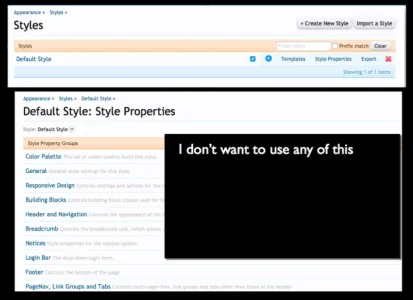
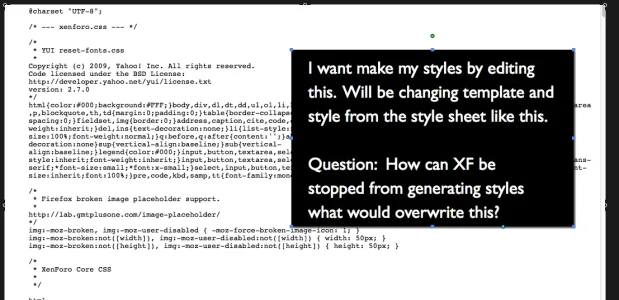
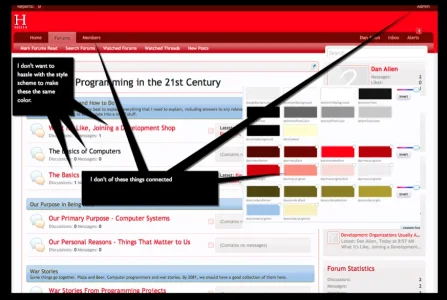
Reason
I don't like the relationships enforced among elements in the styles generated through admin. For instance, I need to change the forum names from red to black, and it is a big hassle. Another hassle is I don't want predefined color palette elements tied to screen elements. If there are three screen elements colored @primarylighter, I want to be able to change that without learning this system of styling. I already know a goo system for styling (css). This system has constraints I don't want.