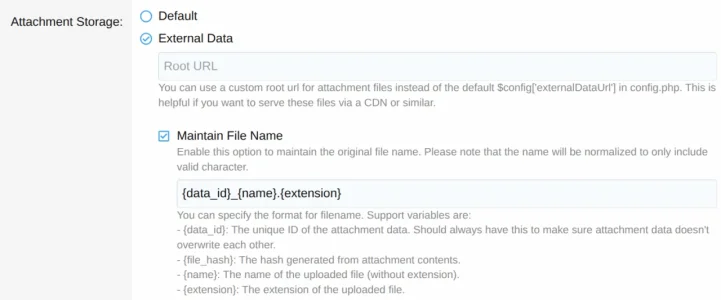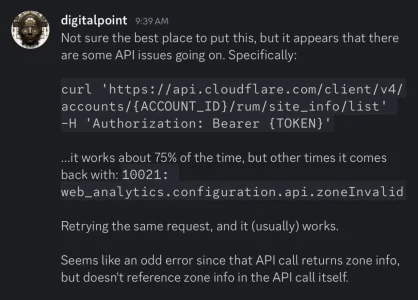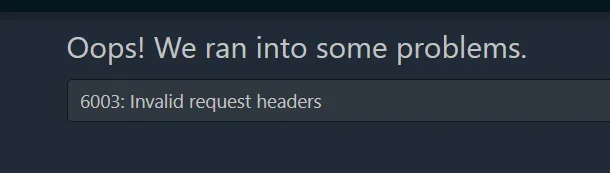I updated and was able to select a "specific
zone" (domain) in the Cloudflare API Tokens page.
In Xenforo, when I went to enable the Cloudflare web analytics, I got this error:
Code:
Oops! We ran into some problems.
10021: web_analytics.configuration.api.zoneInvalid
I went back to the Cloudflare API tokens page to edit it, and once I select "
all zones from an account" it doesn't let me switch back to "specific zone". So I tried allowing all zones and then adding
excludes for the zones/domains that Xenforo isn't running on, and that seemed to work.