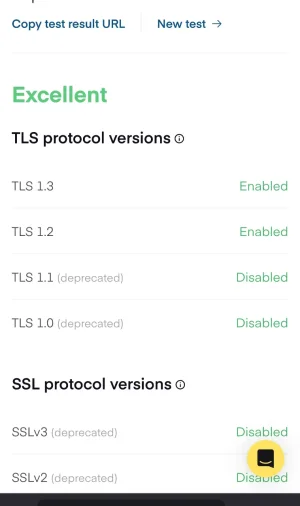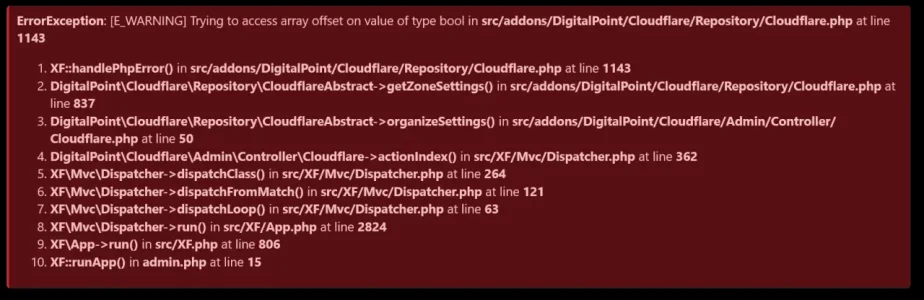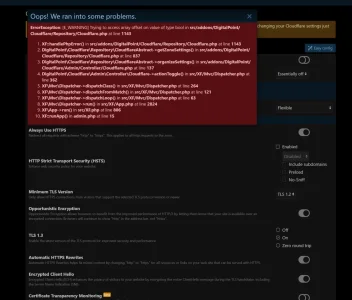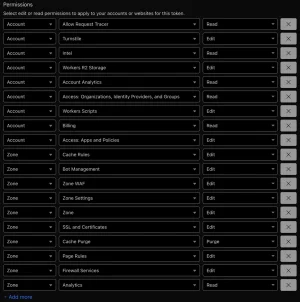digitalpoint
Well-known member
@Matt C. one thing that updating old versions of cURL will give you is support for newer TLS versions. As an example api.cloudflare.com (and most modern sites these days) have disabled support for SSLv2, SSLv3, TLS 1.0 and TLS 1.1. So if your version of cURL doesn't supports TLS 1.2 or TLS 1.3, you are basically out of luck because modern sites will refuse to communicate.
See:
 www.cdn77.com
www.cdn77.com
The error you posted looks like cURL is trying (and failing) to make a SSLv3 connection, which isn't supported by Cloudflare API (or most other sites these days).
See:
TLS Checker - Instant Results
Does your server or CDN support the latest TLS 1.3? Check your SSL/TLS setup now!
The error you posted looks like cURL is trying (and failing) to make a SSLv3 connection, which isn't supported by Cloudflare API (or most other sites these days).