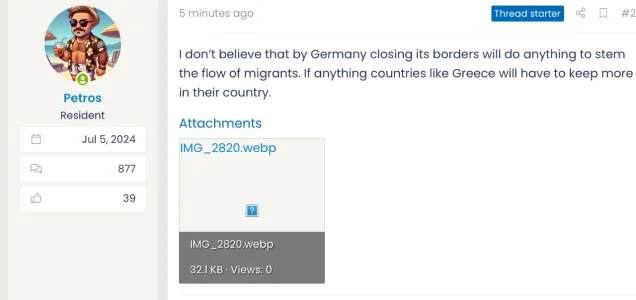Probably an incorrect API token.
I deleted the api and created a new one. That fixed it.
So now I'm having an issue with r2 for data. These are the steps I followed which. I clicked on admin, scrolled down to cloudflare, and clicked on R2 for data. So I created a new bucket, checked the while I understand checkbox and then click enable r2. I then get this error.
Client error: GET https://api.cloudflare.com/client/v4/zones/bbeb2b22f3be0fffeeee8d5817fdb9e0/rulesets/phases/http_request_cache_settings/entrypoint resulted in a 403 Forbidden response: { "result": null, "success": false, "errors": [ { "message": "missing the permissions required to read z (truncated...) / {"result":null,"success":false,"errors":[{"message":"missing the permissions required to read zone rulesets in the http_request_cache_settings phase at the zone level"}],"messages":null}
I exit out of the screen and by curiosity I visit cloudflare and the bucket with the data url is created. On my xenforo r2 for data remains unchecked. So I tried following the previous steps. I went to admin, cloudflare, r2 for data, clicked on enable and this time chose existing bucket because it was already created over cloudflare the first time when I attempted to create the bucket and click enable. It then says domain already in use. The funny thing is this didn't happen to me when with r2 for R2 for /internal-data/attachments/. That worked 100% fine.
, but I get an error saying, "Oops! We ran into some problems. Please try again later." It suggests that more error details might be in the browser console.
When I go back, I notice that data isn't enabled. On the Cloudflare site, the bucket does get created with a data URL domain, like data.example.com. So, I head back to my XenForo dashboard, click on R2, and try to enable R2 for data. I choose the existing bucket that I created earlier, but when I click "enable," it says the domain is already in use, and R2 for data remains unchecked.