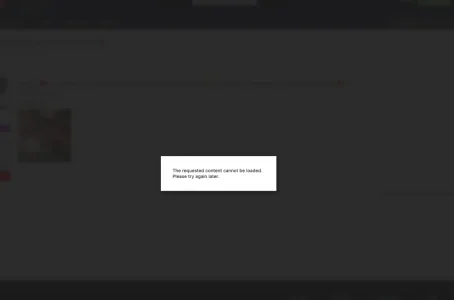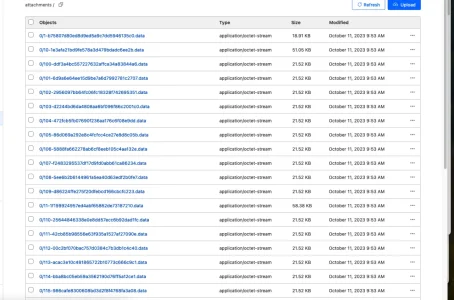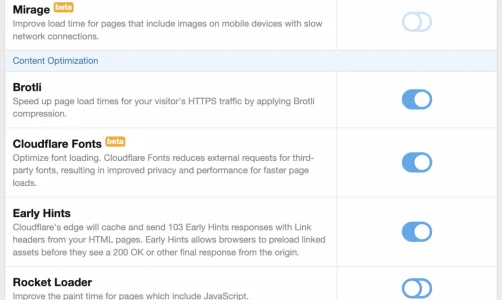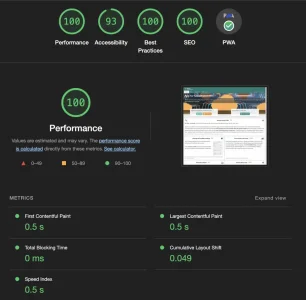digitalpoint
Well-known member
If anyone is interested in the WordPress version of this addon, it's (finally) on wordpress.org, so should be installable from WordPress admin now.
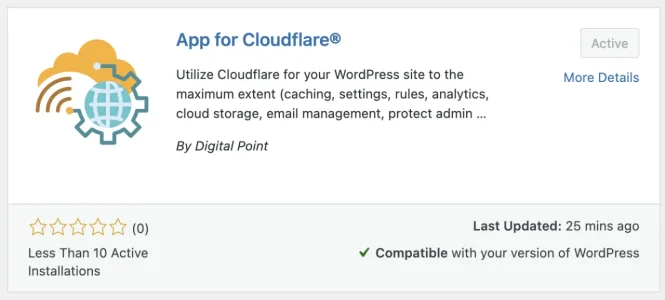

 wordpress.org
wordpress.org
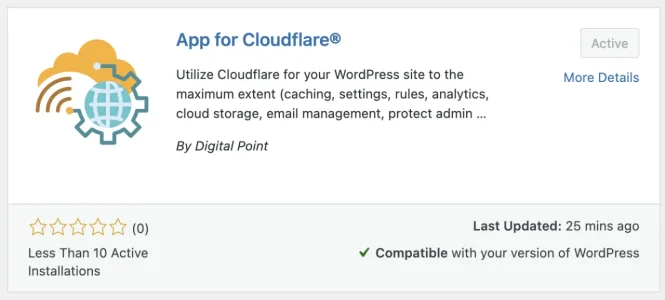

App for Cloudflare®
All things Cloudflare (caching, flexible SSL, Turnstile, settings, rules, analytics, media in R2, image transforms [AVIF, WebP], secure admin area).