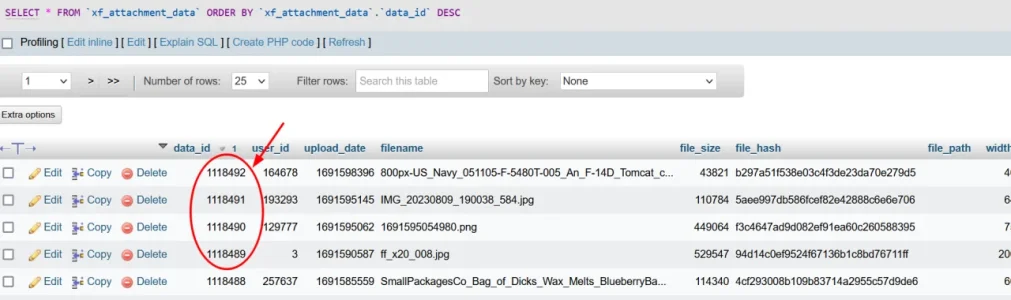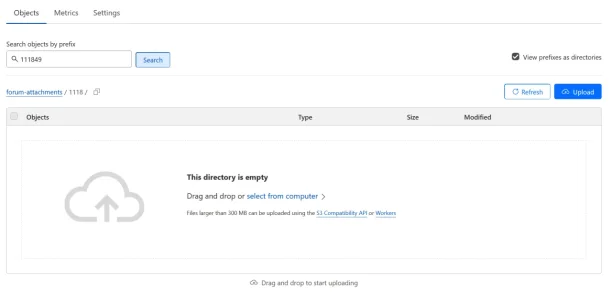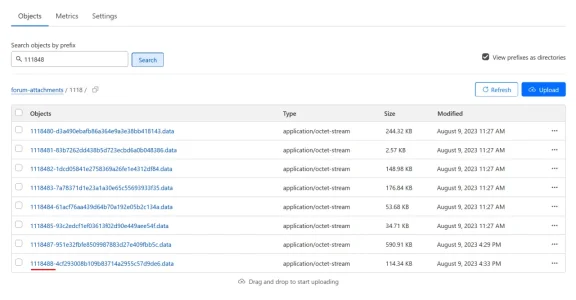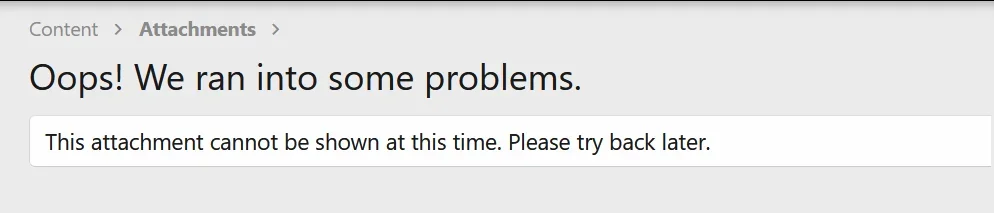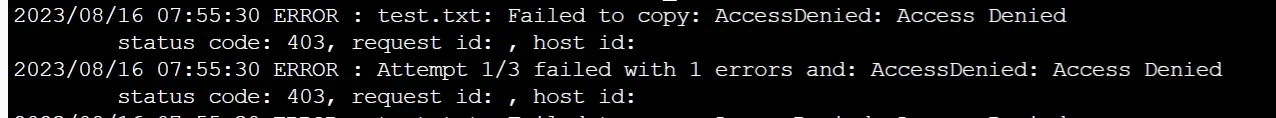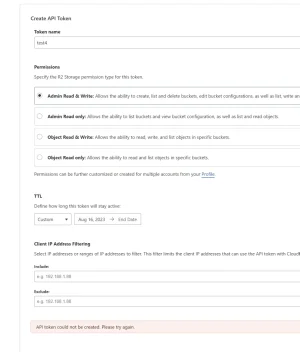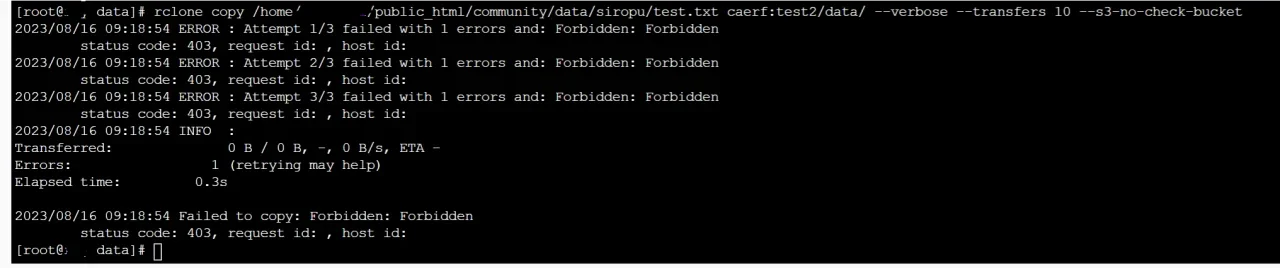OK, deleting the SVGs and re-uploading them seems to fix it. I am still wondering why this is happening.
Thanks for the reference! I’ll look into it.That being said, if you want to set the HTTP responseContent-Typebased on the object key/URL, you can do that if you want with Cloudflare's transform rules. See this post: