Mouth
Well-known member
That sounds right, that's been discussed here. I ensure that I don't use any addons that don't use XF native functionality correctly, or bypass it completely, to ensure I don't have such issues.Am I understanding this right?
That sounds right, that's been discussed here. I ensure that I don't use any addons that don't use XF native functionality correctly, or bypass it completely, to ensure I don't have such issues.Am I understanding this right?
That sounds right, that's been discussed here. I ensure that I don't use any addons that don't use XF native functionality correctly, or bypass it completely, to ensure I don't have such issues.
Should be what you're looking for ...is it possible to have only the avatars and attachment public/internal data go to R2?
I guess the code will be?although if you really want to store those files in R2, you can via config.php edit.
$config['fsAdapters']['internal-data/image_cache'] = function() {
return \DigitalPoint\Cloudflare\League\Flysystem\Adapter\R2::getAdapter('internal-data/image_cache', 'cf-bucket-name');
};Redirects are going to be setup in your web server, or if you want to do it upstream of your web server, you can setup redirects for your Cloudflare zone under Rules -> Redirect Rules.XF has the option to redirect the whole data directory to an external source provider.
I want to redirect the video folder to R2 only.
$config['fsAdapters']['data/video'] = function()
{...That appears to be the opposite of what I want to do. I want to just exclude anything that doesn't play nice with the existing configuration. Is there a way to do that in the php config as well? My assumption is the cloudflare addon would need adjustment to exclude folders.Should be what you're looking for ...
andI guess the code will be?although if you really want to store those files in R2, you can via config.php edit.
PHP:$config['fsAdapters']['internal-data/image_cache'] = function() { return \DigitalPoint\Cloudflare\League\Flysystem\Adapter\R2::getAdapter('internal-data/image_cache', 'cf-bucket-name'); };
Redirects are going to be setup in your web server, or if you want to do it upstream of your web server, you can setup redirects for your Cloudflare zone under Rules -> Redirect Rules.XF has the option to redirect the whole data directory to an external source provider.
I want to redirect the video folder to R2 only.
If it's just an issue of R2 handling just a single sub-directory (for things like incoming uploads), you can do that via config.php. This is off the top of my head, (I haven't tested it), but this should work:
PHP:$config['fsAdapters']['data/video'] = function() {...
You can use the same general methodology. You can either specify just avatars and attachment folders to be on R2, or if you want all of the data folder to be R2, you can specify that and override the folders you don’t want to be in R2.That appears to be the opposite of what I want to do. I want to just exclude anything that doesn't play nice with the existing configuration. Is there a way to do that in the php config as well? My assumption is the cloudflare addon would need adjustment to exclude folders.
Edit: I suppose I could go with the obvious solution that eluded me for several hours just now: keep the impacted files on the local storage and only delete what's known to work right with R2
I will say I noted it's a lot more than just addon resources that were impacted. A lot of the default xf settings were using local relative paths for things like smiles, reactions, even styles & templates. There's a lot of stuff that'll just link to the relative path on the server and that stuff all breaks the moment you remove those files and put them on R2, even if they were in the /data folder. Seems like a lot that just has to be pointed to the right data point, because if you upload a new copy or paste the R2 url it then redirects fine, it's only existing relative paths that break. I wonder if it there is some sort of rebuild job that can fix this automatically, or if it's something that the migration tool in the addon would have done for us, if it didn't time out and cancel every time.
Doesn’t sound like it if you disabled it and it’s still a problem.@digitalpoint Do you have any idea if Cloudflare is the reason why I am having a 403 issue when accessing only /account/upgrades page? I have no issue on other pages. I tried disabling the cloudflare addon and tried pausing cloudflare too but no luck.
We just found it. We were expecting permissions under the user group/user permissions in the sidebar, but apparently it's under "administrator permissions"There’s a “Cloudflare” admin permission already, but beyond that (wanting to give some admins access to only certain parts of the Cloudflare config), I don’t see it becoming that granular to be honest.
Just out of curiosity, what’s the scenario where you want to give someone partial access to Cloudflare config? Personally, I don’t think anyone but super admins should have access to any of it.
Ended up being a bug that was fixed in the recent xenforo update!Doesn’t sound like it if you disabled it and it’s still a problem.
Internally, the system doesn’t work in a way where individual settings are controlled on their own (all the settings on the Settings page are read in parallel and then compared to what the user has then set to and then the changes are written out). So even if you had a permission for a subset of settings, it’s a bit more complicated with how you would actually implement that (you really would need a completely different mechanism internally that would be quite a bit slower, but more granular).We just found it. We were expecting permissions under the user group/user permissions in the sidebar, but apparently it's under "administrator permissions"
A few things we'd like more users to have access to include the Under Attack and Developer modes, as these are quick, simple toggles to fix temporary issues until an admin can get online to further diagnose.
I guess that makes sense, although I don't really see why that couldn't be handled with just visibility options, sort of like whether or not a given option in the ACP, or edit permissions are given granularly, but I suppose in theory the API key has the same permissions regardless.Internally, the system doesn’t work in a way where individual settings are controlled on their own (all the settings on the Settings page are read in parallel and then compared to what the user has then set to and then the changes are written out). So even if you had a permission for a subset of settings, it’s a bit more complicated with how you would actually implement that (you really would need a completely different mechanism internally that would be quite a bit slower, but more granular).
So at a minimum, you would need to trade-off the ability to set settings fairly quickly in bulk with a much slower way of doing backend API calls for each individual setting. And honestly just not seeing that sort of trade-off worth it for the vast majority of sites/use cases. That being said, it wouldn’t be too hard for you to use the API class to do it with whatever logic you see fit for your site.
Ya, it’s certainly not impossible. It just wouldn’t be a quick and easy thing. Would need a lot of internal code refactoring, and while not impossible, it does come down to the amount of coding effort needed to make it work and how many users that will benefit. So working on that (which I don’t think would be used by a ton of sites) instead of other things that would be more universally beneficial, probably isn’t a great choice for resource allocation.I guess that makes sense, although I don't really see why that couldn't be handled with just visibility options, sort of like whether or not a given option in the ACP, or edit permissions are given granularly, but I suppose in theory the API key has the same permissions regardless.
As long as whatever it is uses. XenForo’s abstracted filesystem and exists within the data or internal_data folder, it would work.One other question. Does this addon allow the integration of the image proxy/image cache directories as well? While the attachment data is great for stuff that is specifically uploaded to our site, we have about 10 years of old images that have been proxied we'd like to offload to R2 as well.
OK. So how would you add a custom directory in here? I don't see the option anywhere, but we're on a test site right now so maybe it's disabled by some other config change?:Ya, it’s certainly not impossible. It just wouldn’t be a quick and easy thing. Would need a lot of internal code refactoring, and while not impossible, it does come down to the amount of coding effort needed to make it work and how many users that will benefit. So working on that (which I don’t think would be used by a ton of sites) instead of other things that would be more universally beneficial, probably isn’t a great choice for resource allocation.
As long as whatever it is uses. XenForo’s abstracted filesystem and exists within the data or internal_data folder, it would work.
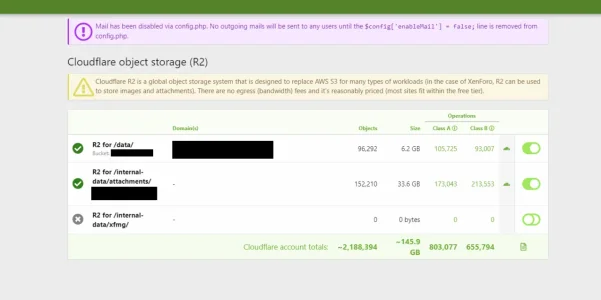
I guess the code will be?although if you really want to store those files in R2, you can via config.php edit.
$config['fsAdapters']['internal-data/image_cache'] = function() {
return \DigitalPoint\Cloudflare\League\Flysystem\Adapter\R2::getAdapter('internal-data/image_cache', 'cf-bucket-name');
};Looks good. I see you don't recommend it due to constant writes, but I imagine that won't be as much of an issue if we keep the cache lifetime at unlimited. Then it'd basically be the same as fetching the images as attachments, if I understand correctly? Also since the entire site is basically served via cloudflare already I kind of doubt we'll see a notable performance change...if anything it'll be better because our server runs so lean to begin with, but we'll test it. Thanks!If you mean a custom sub-directory within internal_data, see this post:
I guess the code will be?although if you really want to store those files in R2, you can via config.php edit.
PHP:$config['fsAdapters']['internal-data/image_cache'] = function() { return \DigitalPoint\Cloudflare\League\Flysystem\Adapter\R2::getAdapter('internal-data/image_cache', 'cf-bucket-name'); };
Yep… not something I would do, but I’m not the boss of you.Looks good. I see you don't recommend it due to constant writes, but I imagine that won't be as much of an issue if we keep the cache lifetime at unlimited. Then it'd basically be the same as fetching the images as attachments, if I understand correctly? Also since the entire site is basically served via cloudflare already I kind of doubt we'll see a notable performance change...if anything it'll be better because our server runs so lean to begin with, but we'll test it. Thanks!
The migration tool is only done via CLI... so if your hosting doesn't support CLI, then there really isn't another way to do it.i hate asking questions that were probably asked before, but i searched for 20 minutes and couldn't find the answer. So, apology in advance if already addressed.
Ive recently migrated from a VB forum on dedicated servers to xenforo cloud. I've downloaded this addon and installed it on my xenforo cloud hosted forum. Got everything set up and opened a ticket to have them run the php cmd.php db:migrate-data. They responded that this cannot be done on the cloud hosting and needs to be run from a browser. Im trying to migrate all my attachments, avatars, gallery, etc to R2. All thats left is to get everything over to R2. Is this supported on cloud hosted sites.? If so, what do i do next?
We use essential cookies to make this site work, and optional cookies to enhance your experience.