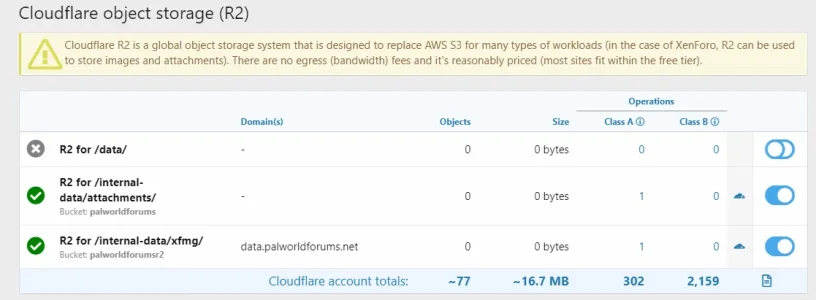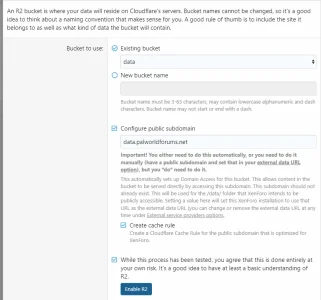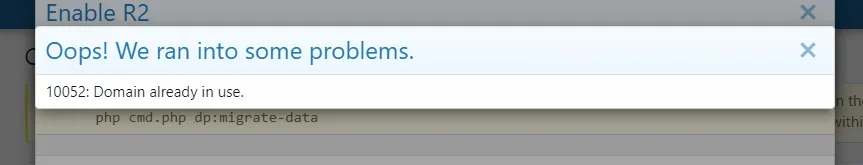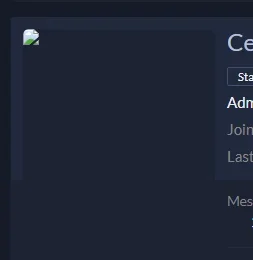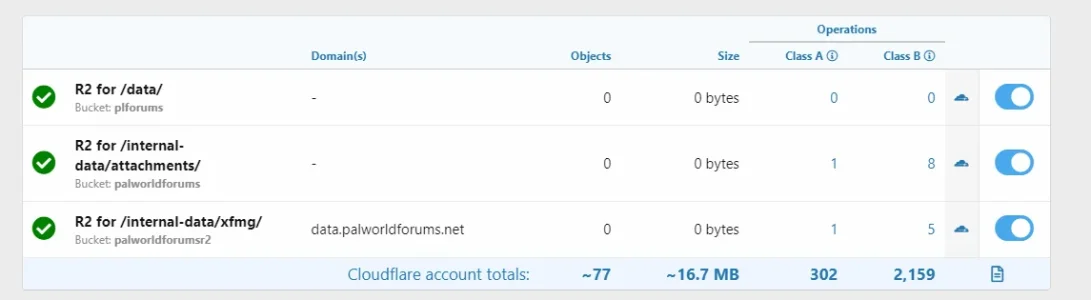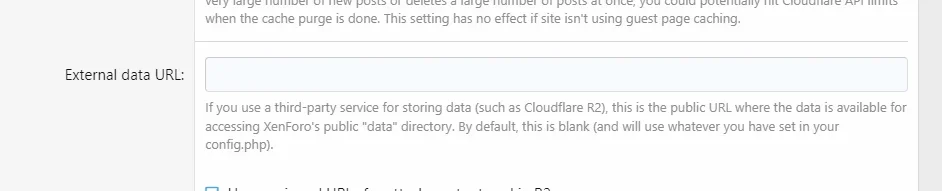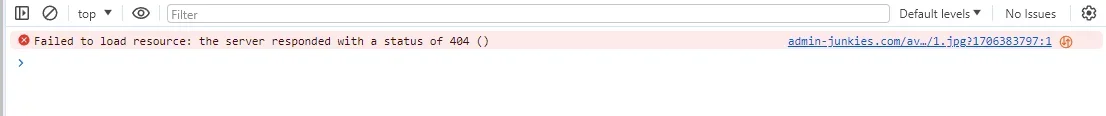Ivancas
Well-known member
Can anyone explain to me this? I don't understand itThis page for example has 36,311 tabs/carriage returns in the source (which works out to 13.4% of the page source)... which now you have to keep because you lose the ability to do HTML compression