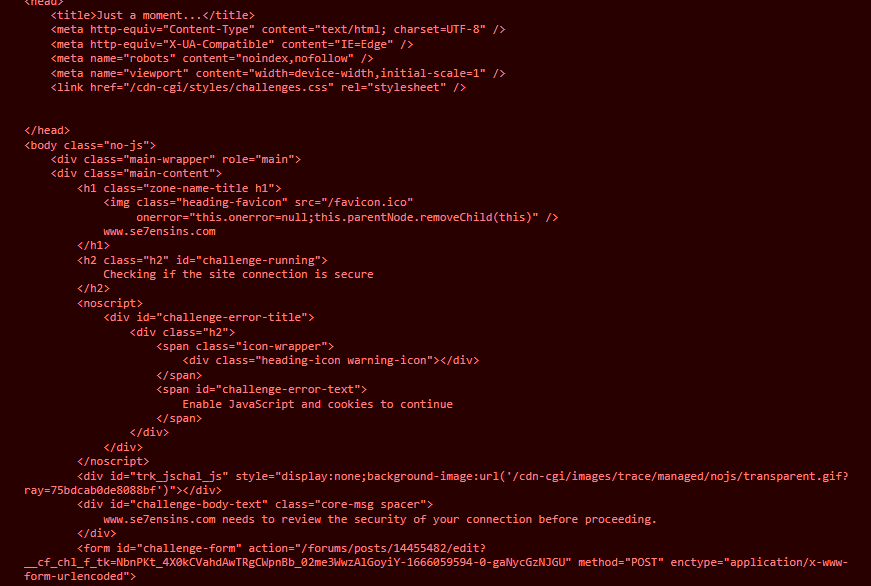D
Deleted member 184953
Guest
Hello, I made a translation in French, it is available for free here: https://xenforo.com/community/resources/digitalpoint-cloudflare-french-translation.8863/
Last edited by a moderator: