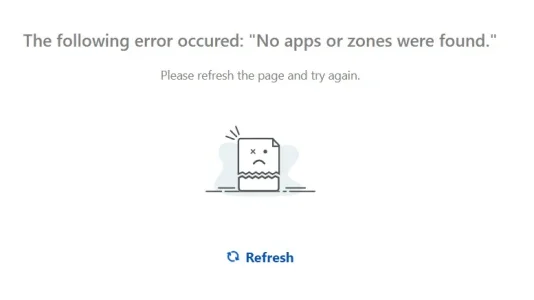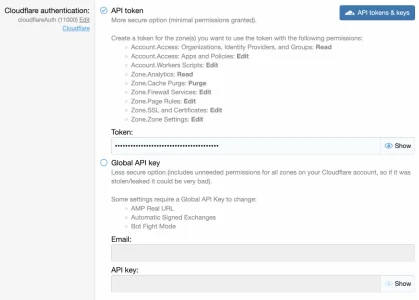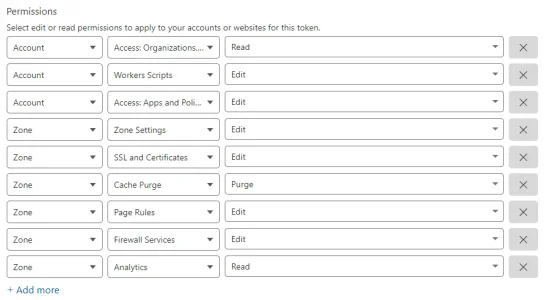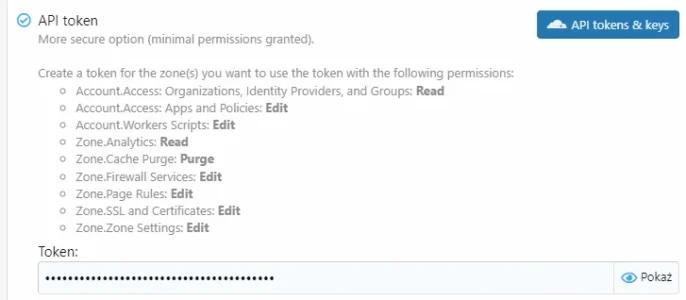TypeError: Argument 1 passed to DigitalPoint\Cloudflare\Api::getSettings() must be of the type string, null given, called in /public_html/src/addons/DigitalPoint/Cloudflare/Repository/Cloudflare.php on line 643 in src/addons/DigitalPoint/Cloudflare/Api.php at line 152
DigitalPoint\Cloudflare\Api->getSettings() in src/addons/DigitalPoint/Cloudflare/Repository/Cloudflare.php at line 643
DigitalPoint\Cloudflare\Repository\Cloudflare->getZoneSettings() in src/addons/DigitalPoint/Cloudflare/Repository/Cloudflare.php at line 502
DigitalPoint\Cloudflare\Repository\Cloudflare->organizeSettings() in src/addons/DigitalPoint/Cloudflare/Admin/Controller/Cloudflare.php at line 35
DigitalPoint\Cloudflare\Admin\Controller\Cloudflare->actionIndex() in src/XF/Mvc/Dispatcher.php at line 352
XF\Mvc\Dispatcher->dispatchClass() in src/XF/Mvc/Dispatcher.php at line 259
XF\Mvc\Dispatcher->dispatchFromMatch() in src/XF/Mvc/Dispatcher.php at line 115
XF\Mvc\Dispatcher->dispatchLoop() in src/XF/Mvc/Dispatcher.php at line 57
XF\Mvc\Dispatcher->run() in src/XF/App.php at line 2353
XF\App->run() in src/XF.php at line 524
XF::runApp() in admin.php at line 13