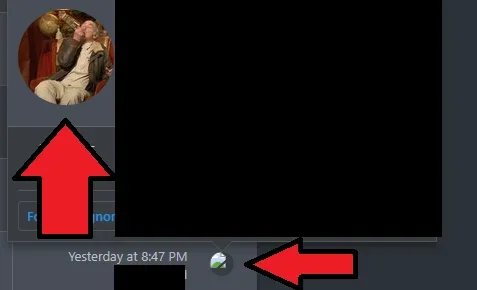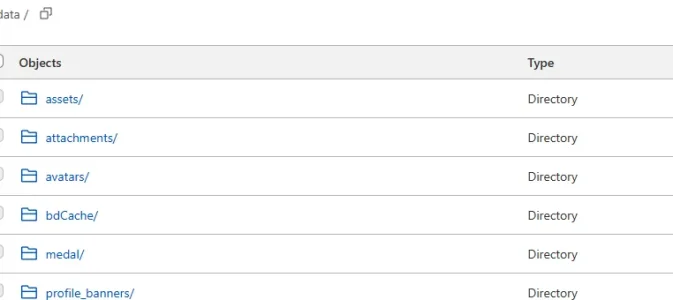MaximilianKohler
Well-known member
Anyone else seeing this error?
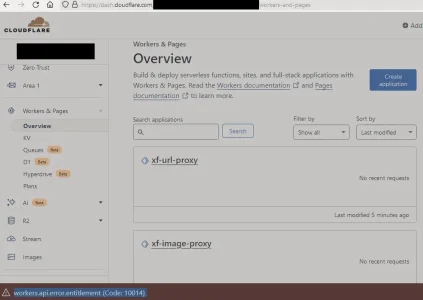
This is the only thing I can find about it https://community.cloudflare.com/t/cloudflare-workers-error-code-10014/520989, and there's not much info.
workers.api.error.entitlement (Code: 10014)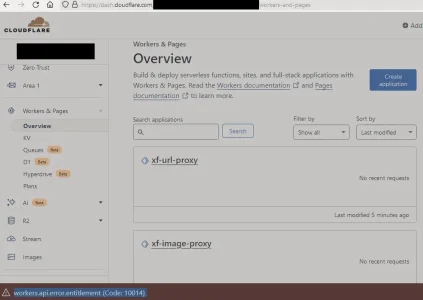
This is the only thing I can find about it https://community.cloudflare.com/t/cloudflare-workers-error-code-10014/520989, and there's not much info.